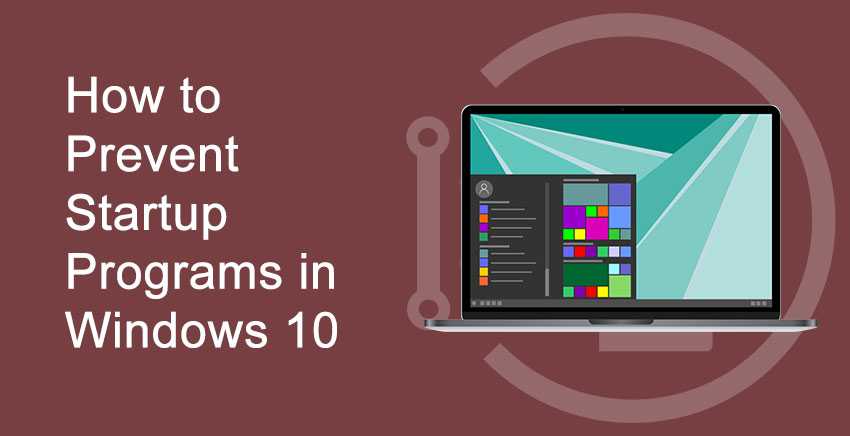How to remotely access another Computer (using TeamViewer)
Remotely access another Computer over the Internet There are several ways by which you can remotely access to another computer over the internet. Several people keep asking that is it possible to ‘remotely access another computer without them knowing‘. I would say yes. But there can be several ways to do this. This is usually … Read more

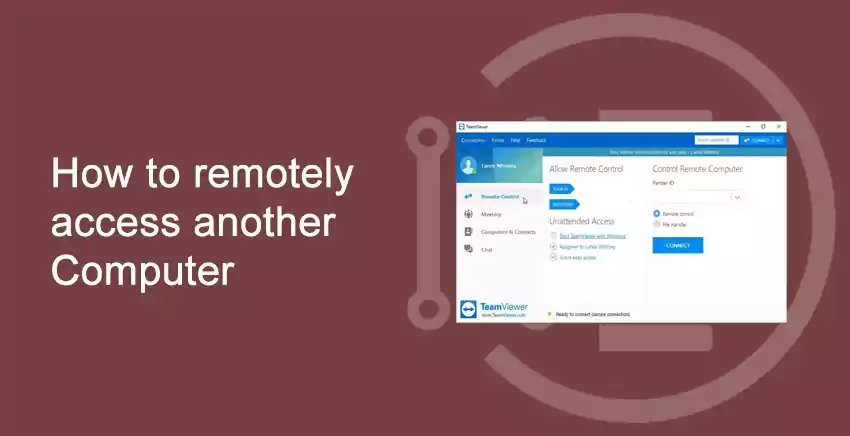

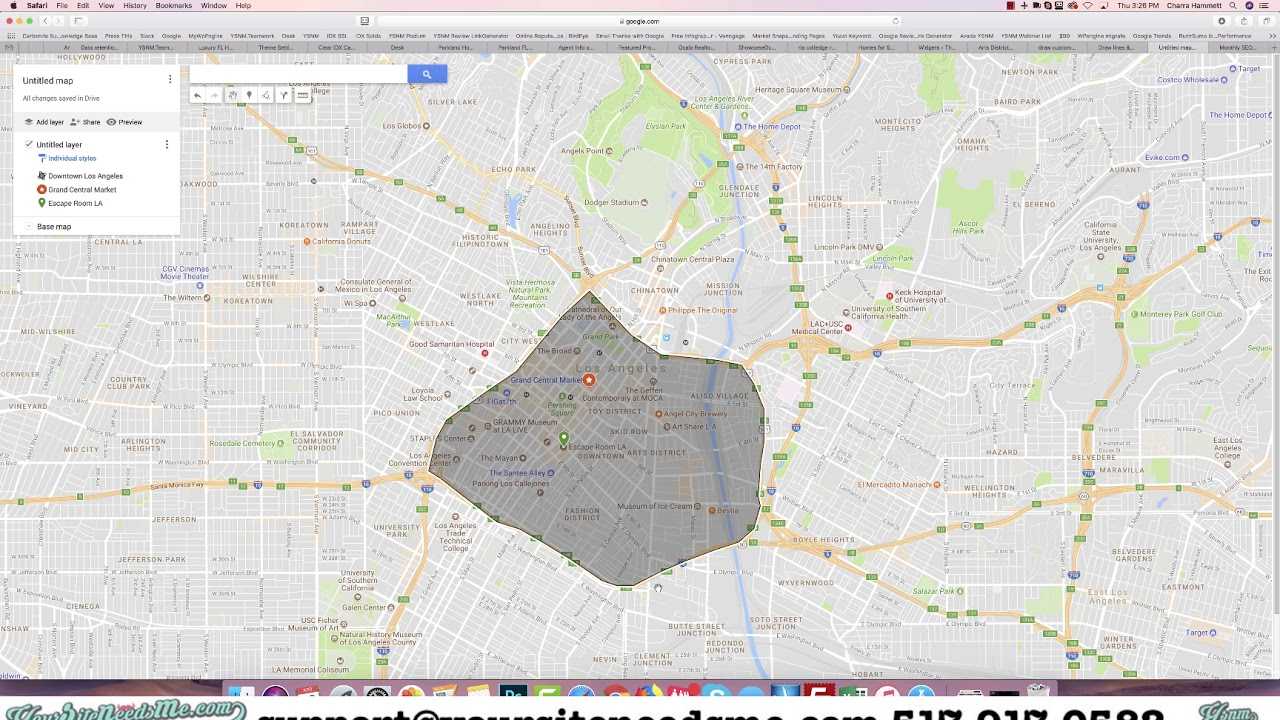

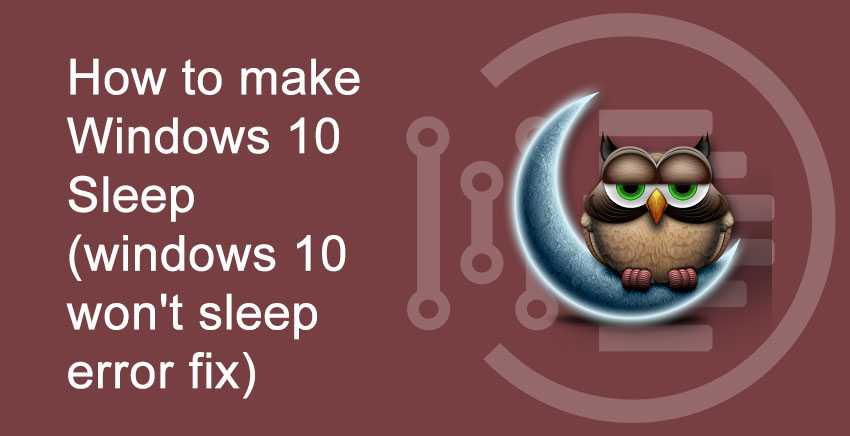
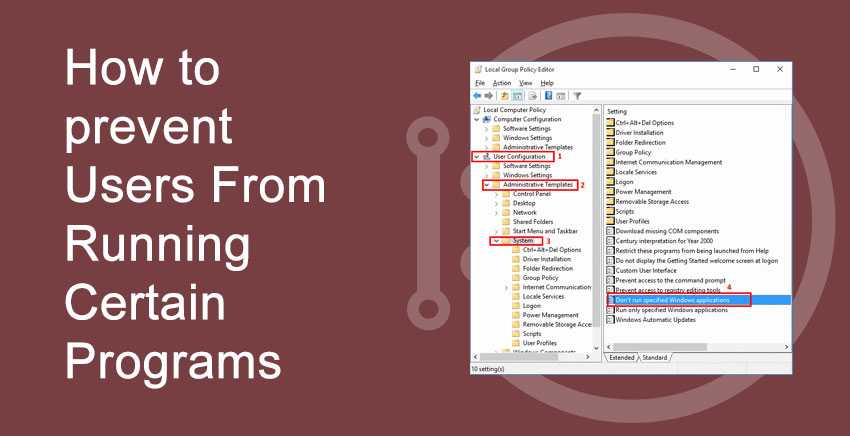
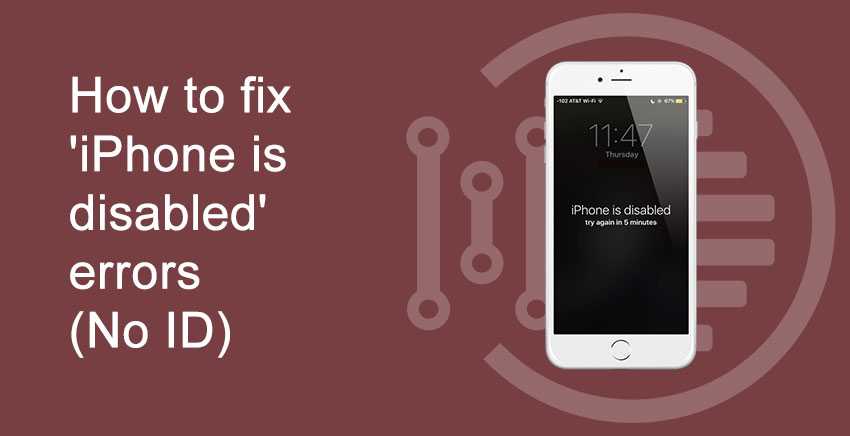
![Top 30 - Best Clicker Games To Play in 2020 [Android and iOS] 34 Best Clicker Games 2020](https://indiatechnoblog.com/wp-content/uploads/2020/04/Best-Clicker-Games-2020.png)