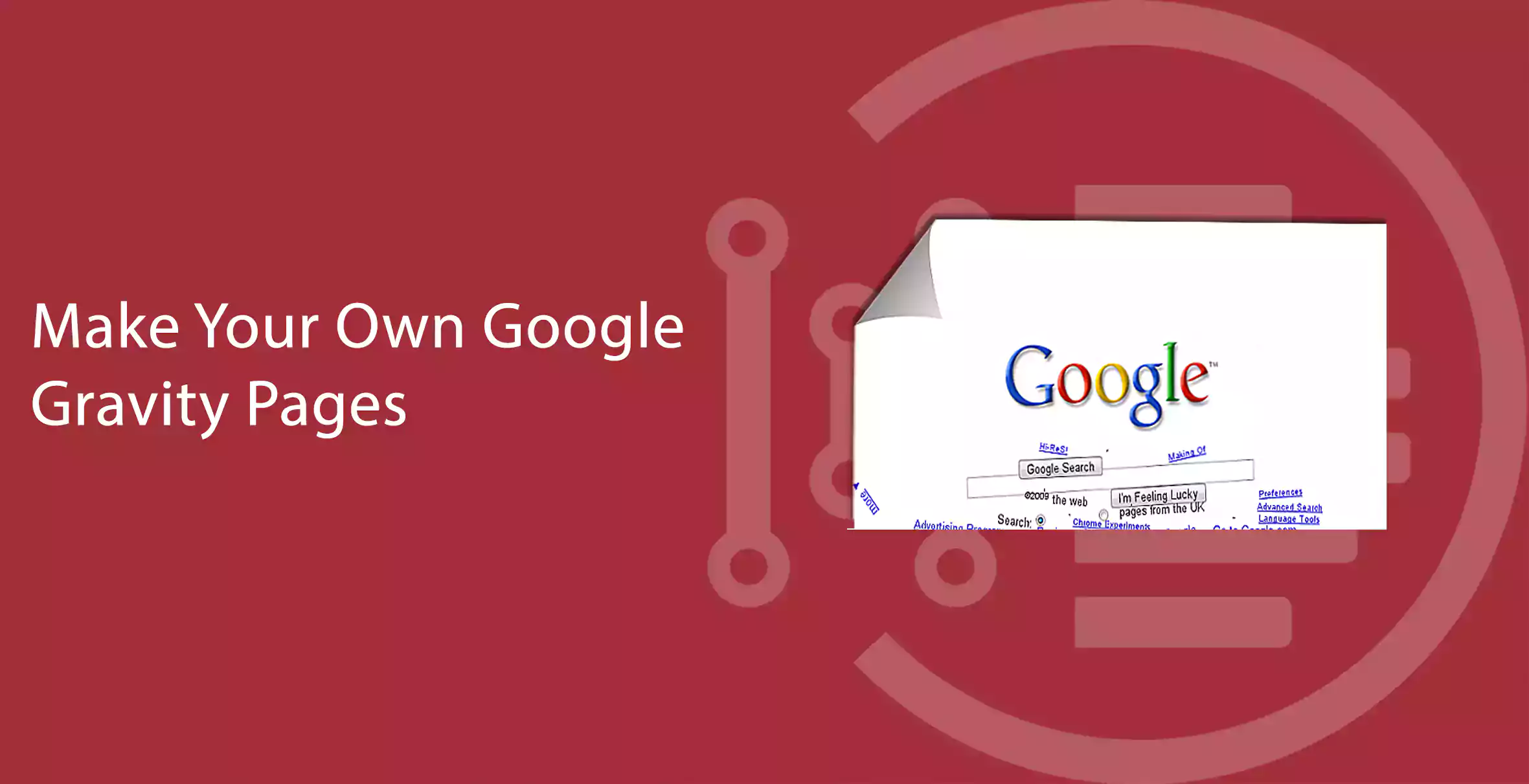How to Disable Show More Options from Right Click Context Menu in Windows 11
During a right-click upon on mouse, a context menu appears. Depending on the app or the operating system, this menu provides a limited set of options and preferences. You can access Windows’ context menu by right-clicking with your mouse or by typing “menu”. If you’re using Windows, the Computer context menu is a common way … Read more

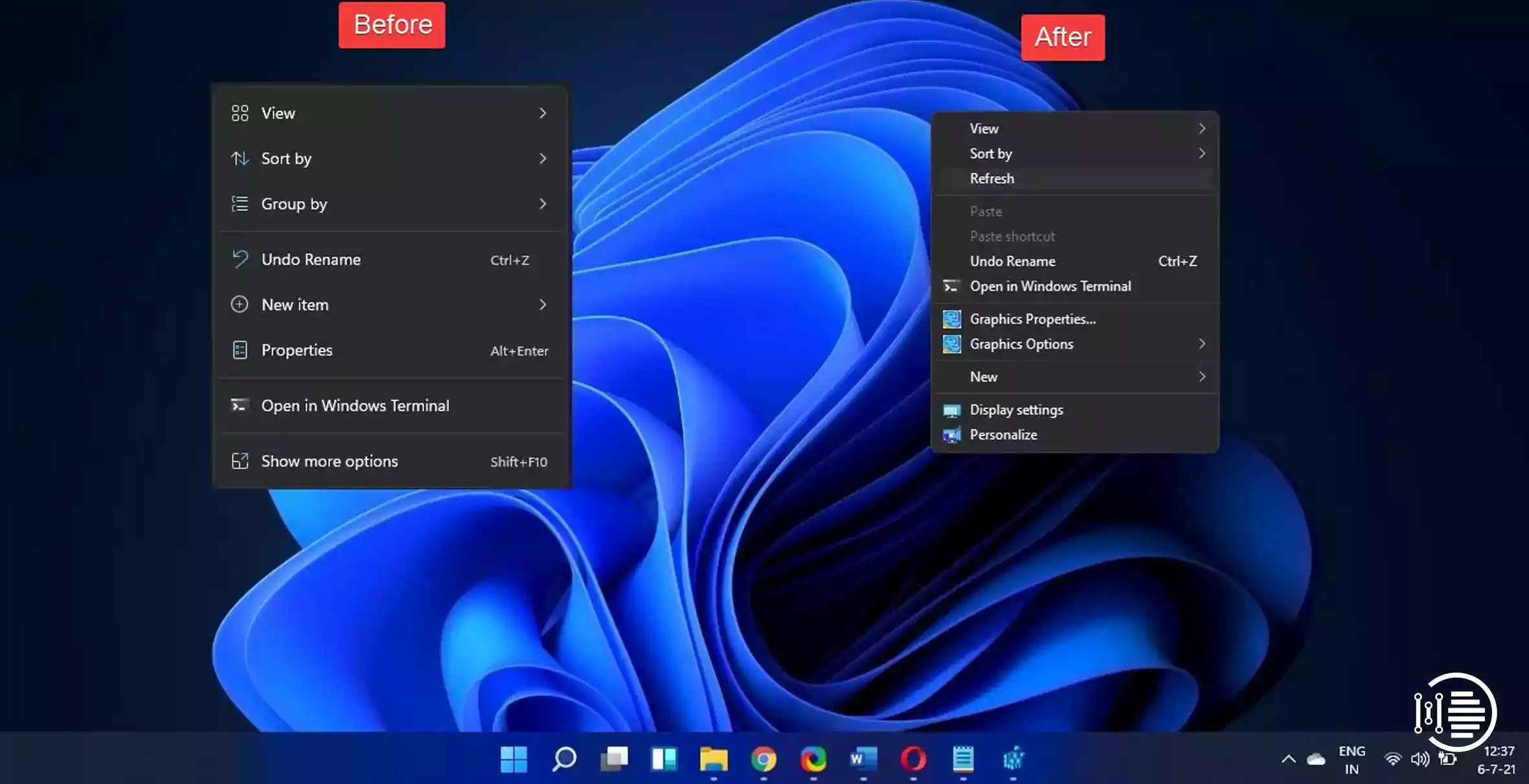
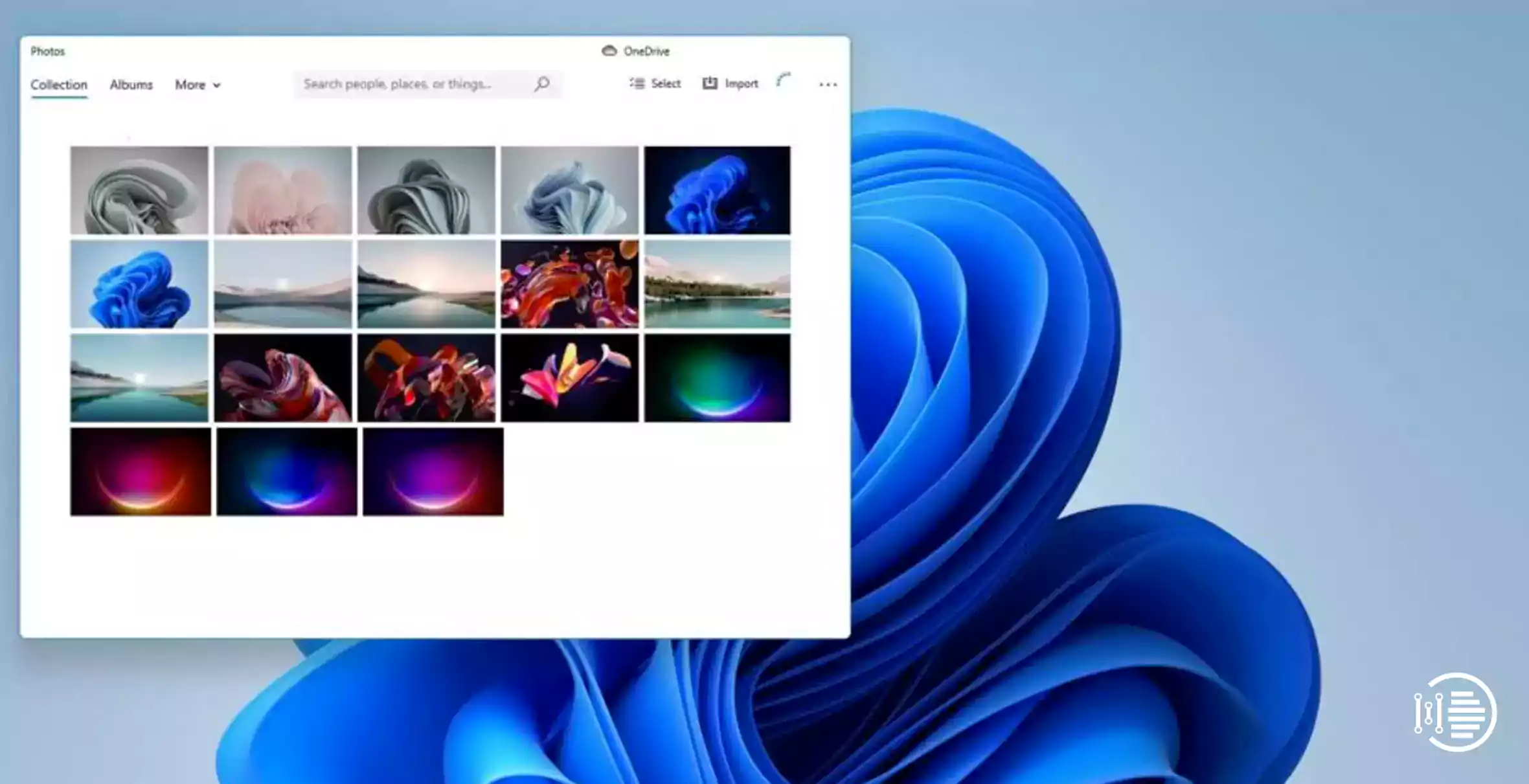
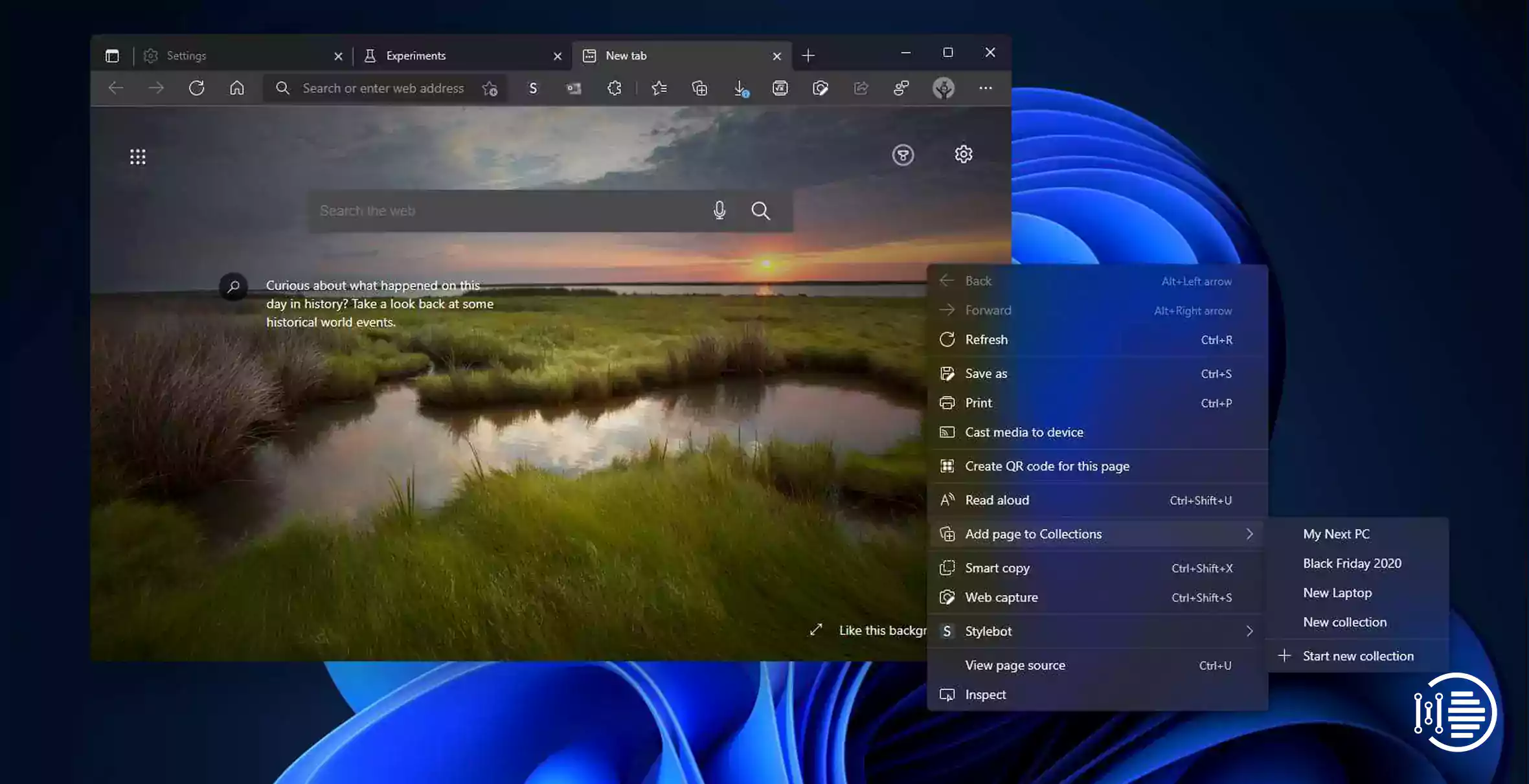
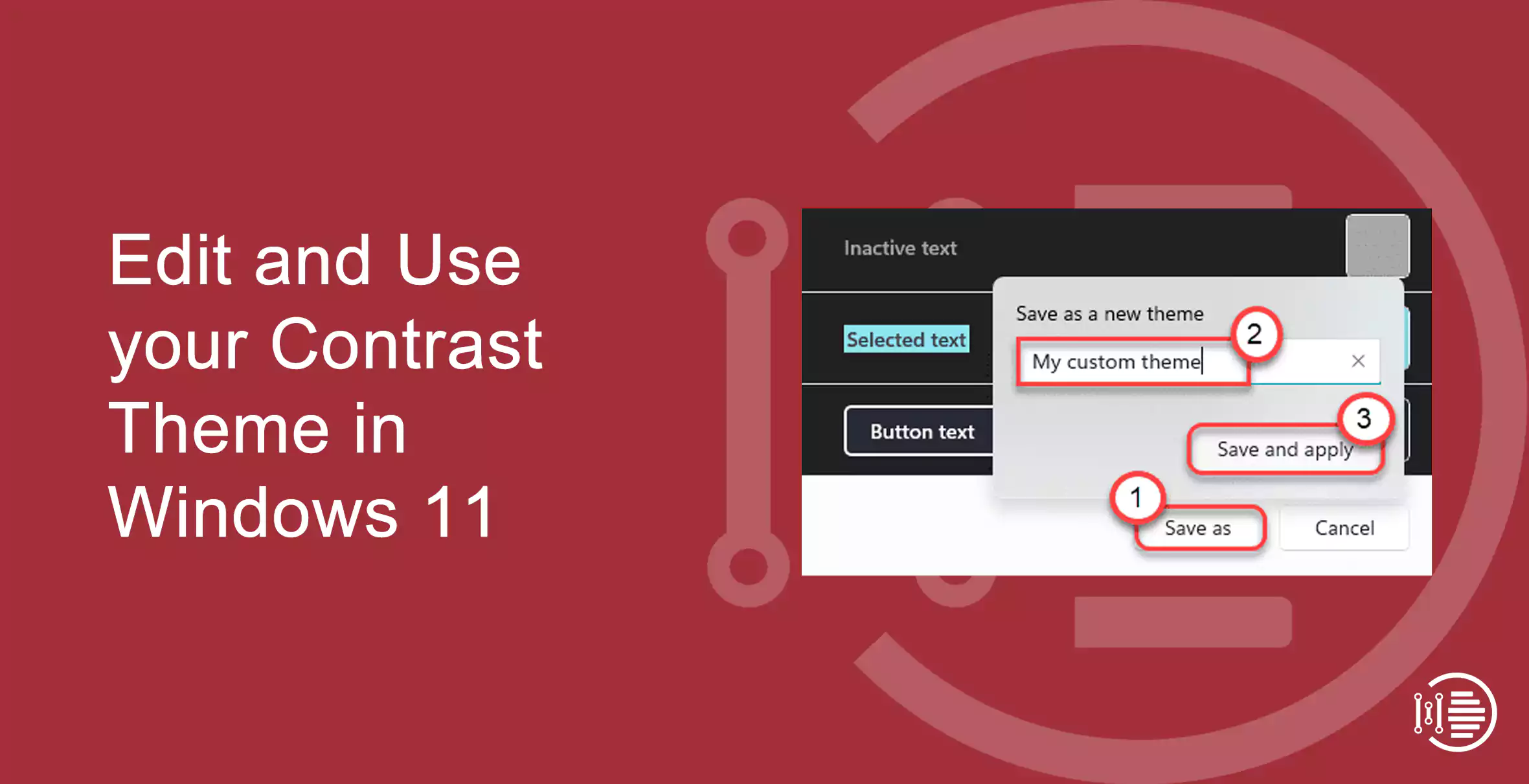
![[Solved] How To easily Fix WSUS Application Pool Keeps Stopping in 2021 5 How To easily Fix WSUS Application Pool Keeps Stopping in 2021](https://indiatechnoblog.com/wp-content/uploads/2021/08/How-To-easily-Fix-WSUS-Application-Pool-Keeps-Stopping-in-2021.webp)