Either you are a very skilful programmer or someone who’s just trying his hands-on coding and ready with a masterpiece idea for his first coding. The most important tool to accomplish this is to choose the best text editor possible.
Getting the most efficient text editor for your favourite Mac feels the same as you get into a showroom, and your eyes fall on the perfect dress you had ever wanted to wear for the very special day. What are you here for is your showroom of text editors; right below, check out the most efficient text editors you would have ever wanted to make your coding easier and productive.
Here are the Best Text Editor For MAC
Table of Contents
Lets have a detail look about the Best Text Editor For MAC
1. Sublime Text 3
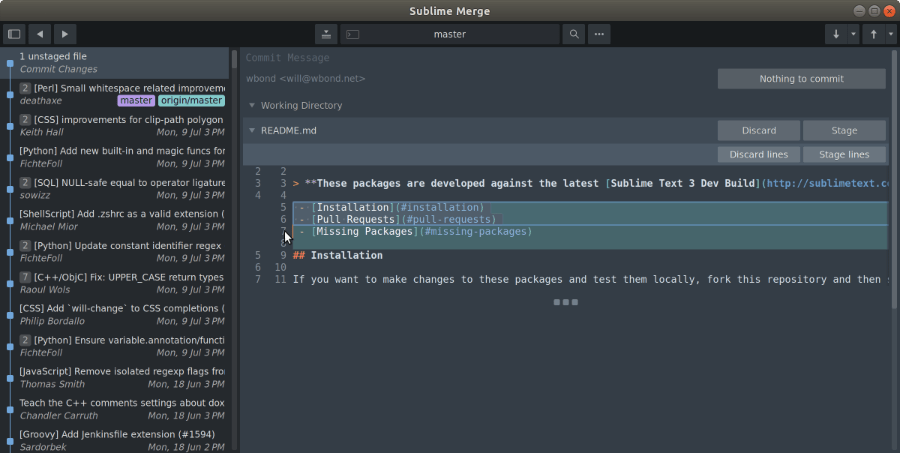
It is considered to be the best and a very known text editor for Mac all around, and the name it had achieved is worth it. The very reasons for it being best are
BEST FEATURES
> A very high level of customizability.
> A very powerful API and ecosystem.
> Multiple Selections
> Best is “Auto Anything”
> Split and Batch editing
> Goto Definition and Command Palette,
> Instant Switch to Projects
The only con of Sublime Text 3 is that it is costly when it provides the best of its features. But if money is something that never bothered you, then it’s just the perfect text editor to go with.
2. Atom

Have you heard of the SVC service GitHub? The Atom shares the same creator of this wonderful text editor. It’s open-source software that is available to almost everyone. It’s built upon HTML, JavaScript, CSS, and Node.js integration, and it runs on Electron.
BEST FEATURES
Highly Customizable can add new features and functions by downloading your open-source software liked by you and best fits you.
> Tweaks the UI with CSS, download beautiful themes to make this wonderful working on
> Thousands of packages available
> Free of cost
Many packages available may sometimes slow down the process indeed, But it’s the best substitute for Sublime Text 3 and is highly cost-effective, whereas providing almost the same features, it’s absolute of no cost.
3. Brackets

It is one of Mac’s best text editors for the user who are into web designing and development. It also works quite well for the front-end developers rather than for people in developing applications. This is an open-source software developed by Adobe, making it quite common to work well with other Adobe software and products.
BEST FEATURES
> Live Preview, any changes made in the codding in CSS and HTML can be seen then and there on the Chrome Windows.
> Avoids Number of Drastic Mistakes
> Features Rich Text Editor
> Brackets extensions can be used.
> It is lightweight and at the same time has cross platforms
One con of this editor is that it may lack some of the main text editor’s commands at times.
4. BBEdit 13
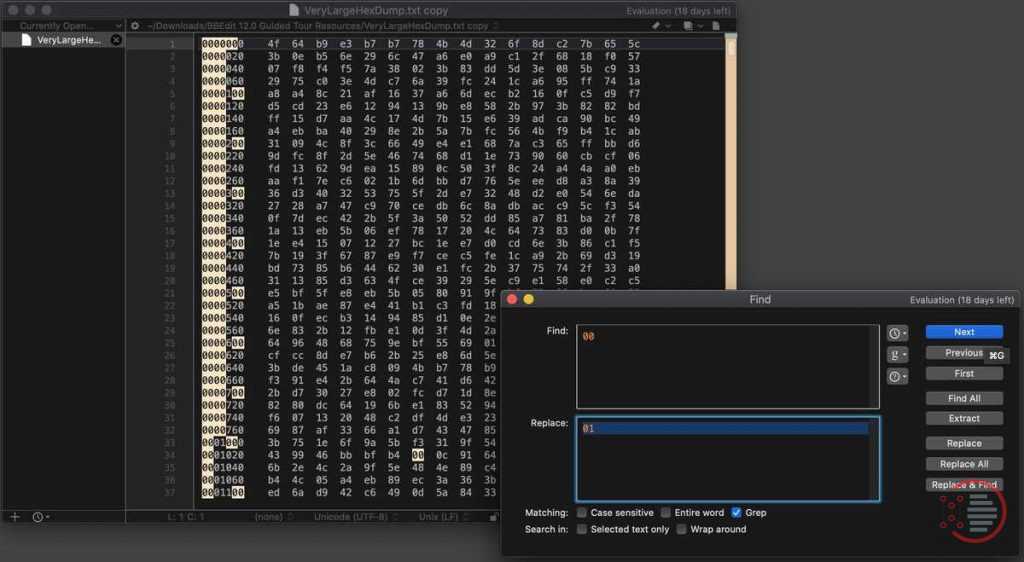
One of the most trustworthy and well-known mac editors is BBEdit. It is developed by Bare Bones Software.
BEST FEATURES
> Built-in tools for manipulations of text at times.
> Hard Wrap, Easy and Correct MarkUp.
> Customizable syntax coloring, which might support several built-in languages.
> Placeholder options for easier site maintenance and also multiple file manipulations.
> It has a set of HTML Tools for carrying out the tasks more quickly.
> Extensive file handling capabilities.
Its only con is that it’s expensive software, but it’s worth it.
5. UltraEdit
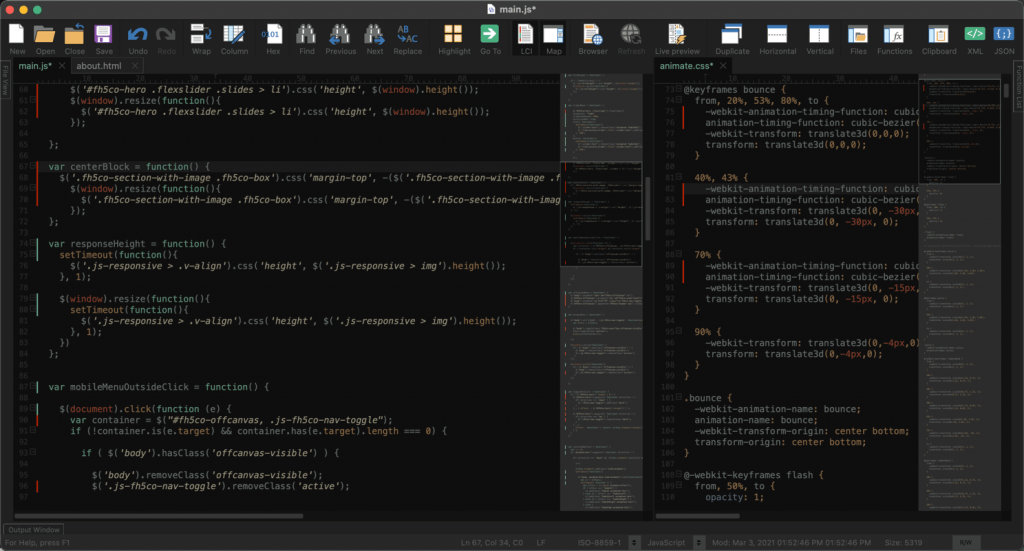
A versatile text editor which supports various popular languages, including C, Objective C, Javascript, XML, PHP, Perl, and Python. It has provided successful 25 years of service to its users.
BEST FEATURES
> Thousands of features available also support various themes.
> Support Big files (>4GB)
> Syntax highlighting for multiple languages.
> Multi-caret editing and multi-selection capabilities.
> A robust search with integrated FTP.
> Support for 4K and Apple Retina display
You can add several extra features to it by investing in Ultra Compare, Ultra Edit Suit, and IDM.
6. Code2/ Nova
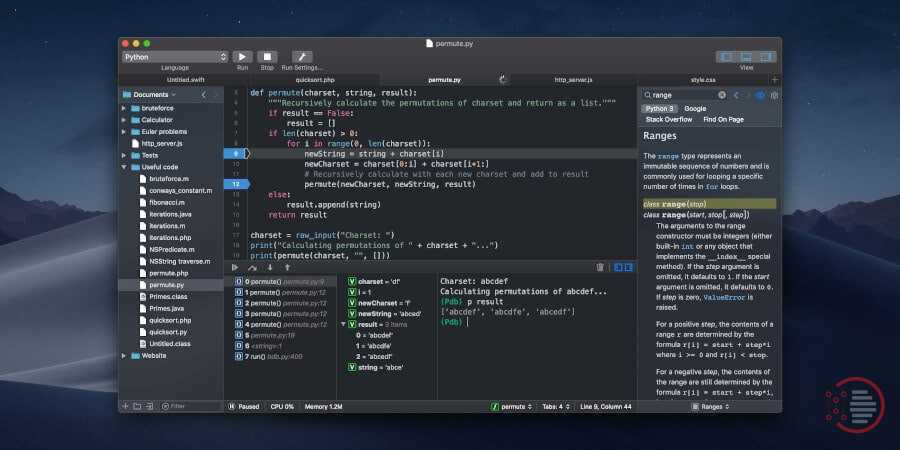
Another one among the best text editor for web development is Code 2. It has deeply Integra file systems; simultaneously, an individual can open local files or edit remotely on FTP, SFTP, WebDAV, or Amazon S3 servers.
BEST FEATURES
> Project-wide autocomplete and
> Code Shifting
> Syntax highlighting is available for thousands of different languages
> Code folding and indentation guides
> Automatic tag closing and fast commenting
Among the very new features launched by Nova is WebKit Preview, which deals with web inspector, debugger, and profiler.
7. Visual Studio Code
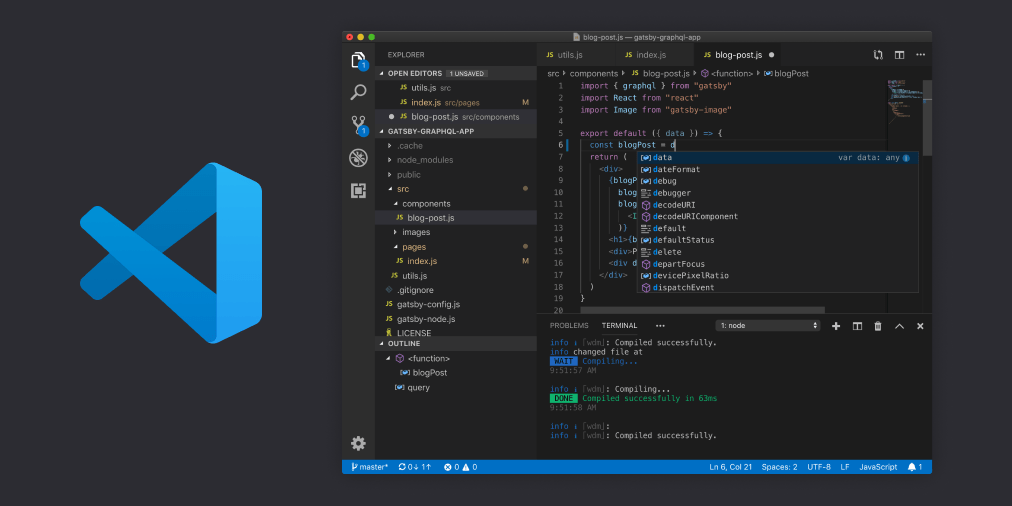
Apple’s arch-rival Microsoft always comes up with the very best; in this case, it’s the Visual Studio Code, the perfect text editor for Mac. It has features that suit the Mac, and the performance goes with uttermost smoothness in the Windows.
BEST FEATURES
> It is free.
> It has syntax for over 30 popular languages.
> Very quick with lightning-fast source-code editor
> It is keyboard-centric code editing with real-time API description
> Git control and also IntelliSense for smart completions based on variable types and Debugging support.
A larger-than-life kind of extension library includes all these awesome extensions like Git Lens, Sublime Text Keymap, Azure Storage, Angular Essentials, Vim, and Debugger for Chrome.
8. Espresso
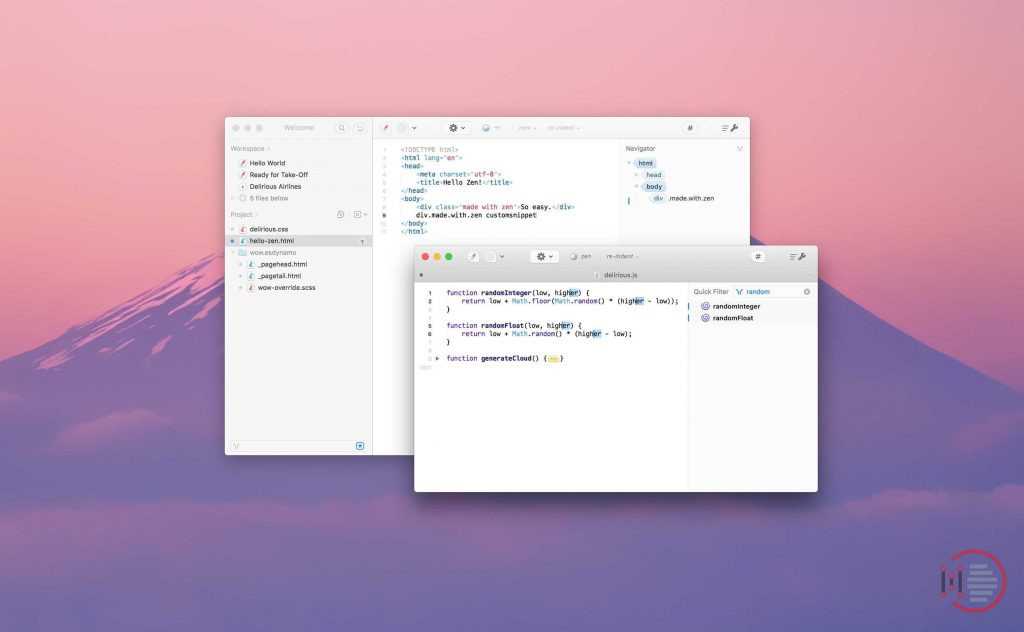
It’s highly rated for making CSS editing very easy. If high productivity is your only goal, then this is just the perfect option. Its usage is pretty easy and so best recommended for the freshers.
BEST FEATURES
> It’s a very quick real-time text editing tool
> Well-timed segregation of columns that includes the code editor, navigator, and files
> You need not switch screens to keep track of the operation performed.
> It also allows moving the content back and forth with its feature of drag and drop.
> It’s exclusively for mac Editing.
Though a little expensive, you would not regret working on it. Espresso fits all the requirements you would need for a mac text editor.
All the above are the popular, productive, efficient and Best Text Editor For MAC. Some of them are expensive, but at the same time, most of them provide a free option.
You can definitely take them up and give a try, and you can decide which fits your purpose the most that too, without spending a penny.
Now here was the best collection among the best; what are you waiting for? Go and get your favorite text editor for Mac soon.

