We are in an advancing world of technologies and gadgets. The computer has become n essential part of our day-to-day life. Without the computer, most of our works will be pending. Under these circumstances, we should be well aware of our health.
Sitting for hours in Infront of the monitor screen can be harmful. It can affect the eyesight, posture, and muscle strain that can lead to fatigue in the body of an individual.
In the 21st century due to the pandemic, we work from home. So, most of us have now realized the importance of it. But one community that is always at the risk of fatigue and eye strain is the gaming community as they sit in front of their monitor for hours playing different games. Streamers also have a rough day playing games in front of the monitor.
So, it is essential to know the best brightness and contrast settings for gaming so that it would help you to reduce the strain in the eyes and you do not get tired-looking continuously towards the monitor. If you also want to know the key information and insights then stick till the end of the article.
So, without wasting much time let us discuss the correct posture, best brightness and contrast settings for gaming.
You may also like to read about ‘How to Remove Apple ID from iPhone/iPad without Password?‘.
Best Monitor Brightness and contrast settings for Gaming:
Table of Contents
There are various things that you can keep in mind while changing the settings which can be beneficial for the long-term use of your monitor for gaming. Text size, aspect ratio, color scheme, brightness and contrast, posture are all essential things to be kept in mind.
Monitor position:
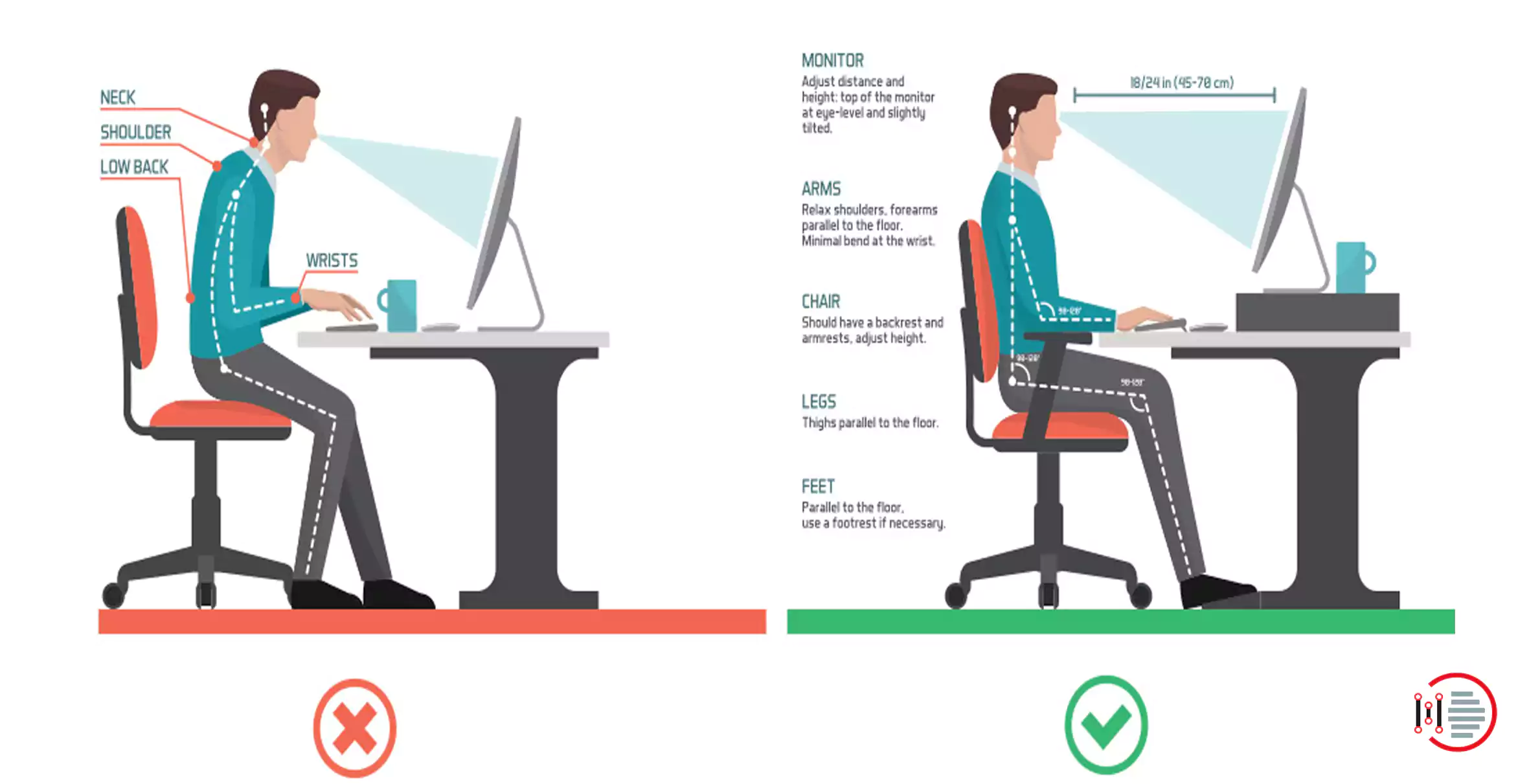
Your position while sitting in front of the monitor while gaming more or less determines the fatigue you face. For instance, if you do gaming maintaining your eyes too far from the monitor then it can lead to headaches and fatigue in the eyes.
On the other hand, if you sit too close to the monitor for gaming it can create problems due to the brightness of the screen.
It is mostly recommended to sit at least 20 to 30 inches away from the screen in order to have a safe distance from the monitor while gaming.
You may also like to read about ‘How to Add HBO GO on Vizio Smart TV easily in 2021‘.
Monitor Brightness:
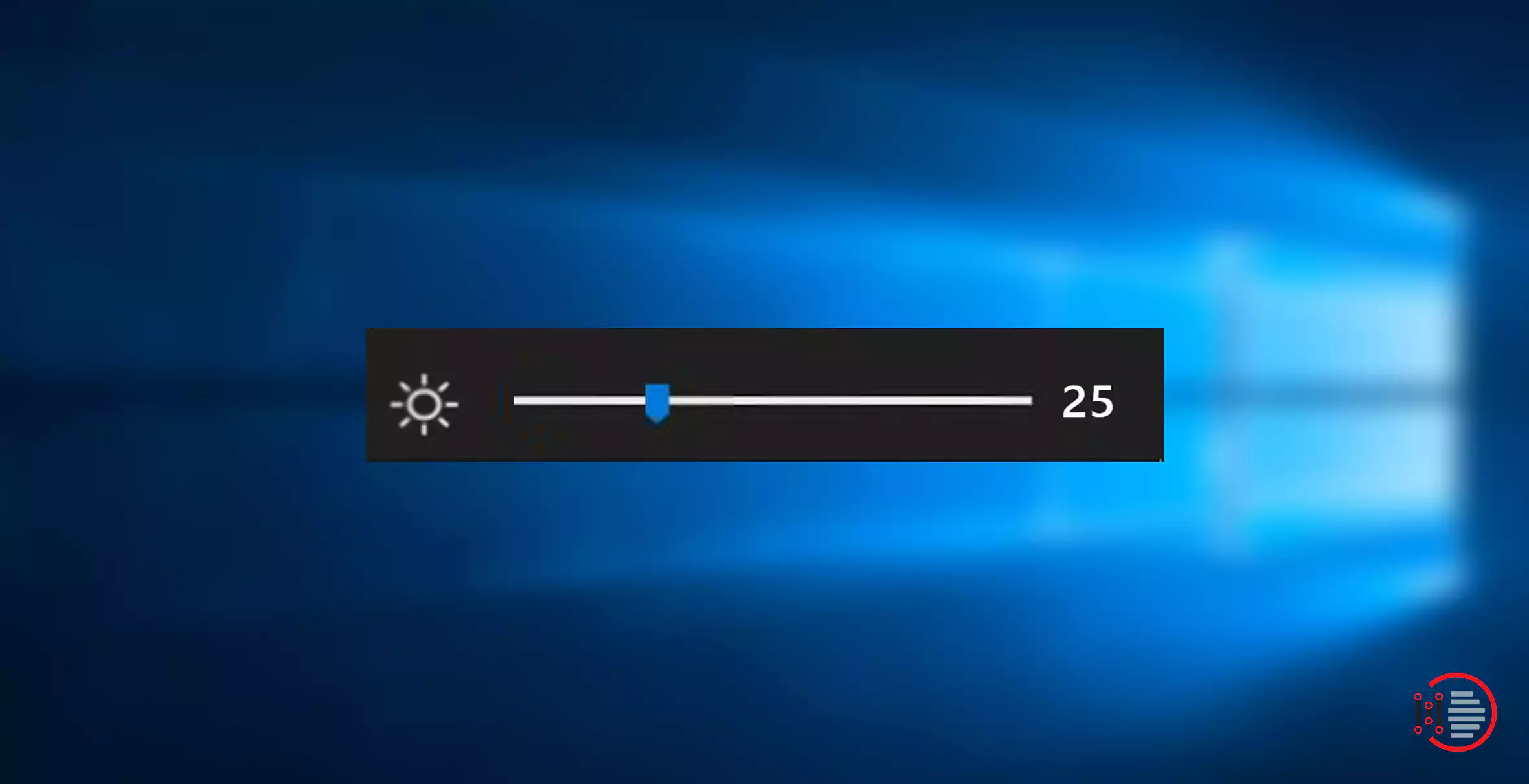
The key factor to set the brightness is to set it according to the surroundings. If you are in a dark room then you should keep the brightness low, when the brightness is high in the darkroom, it can create stress in the eyes due to light intensity.
On the other hand, when you are in a lit room try to increase the brightness to enhance the performance of your gaming with less effect in the eyes.
You can also use glare screen protector which will help your eyes to tackle with UV rays.
Contrast settings:
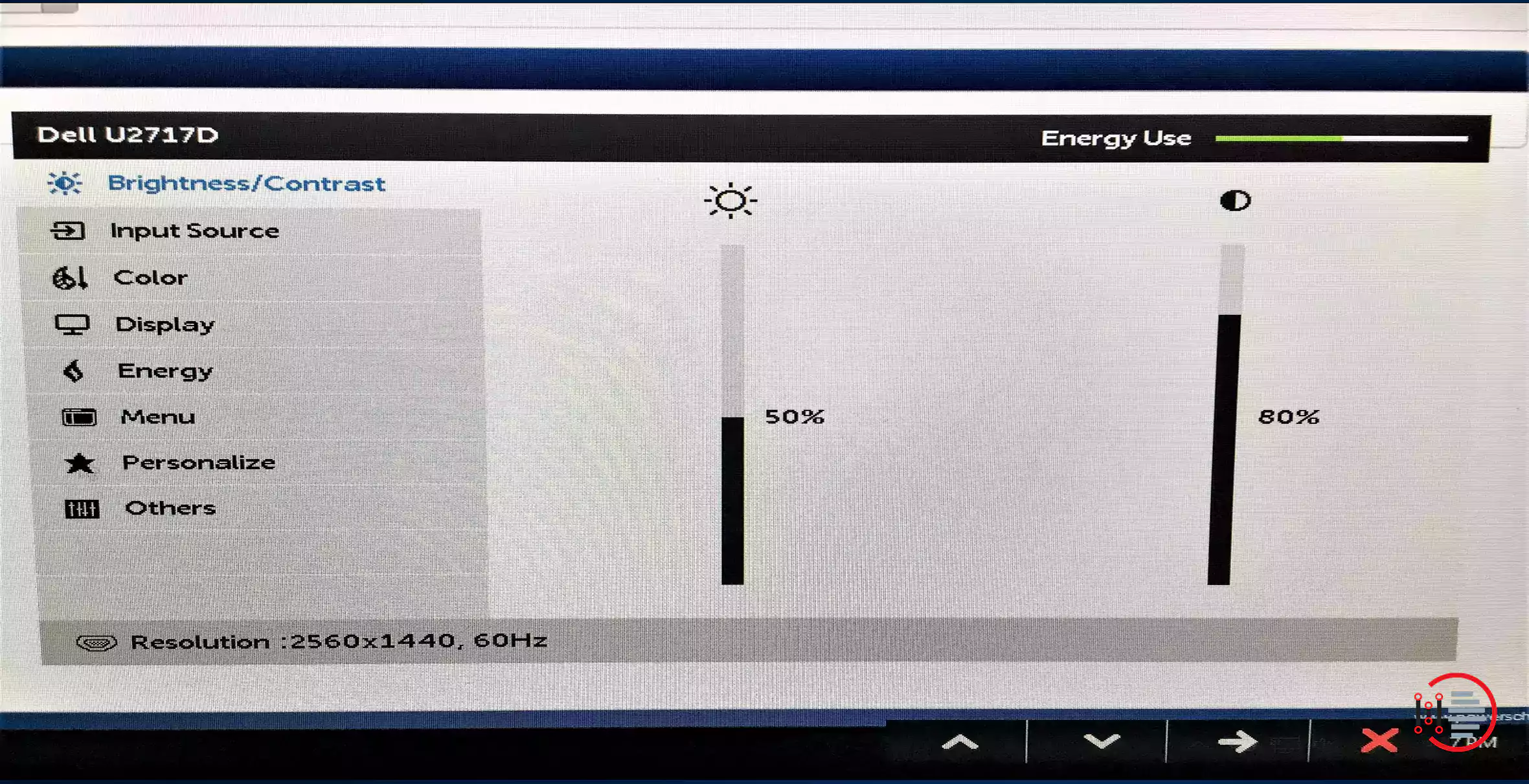
A better contrasting screen will help you to distinguish between different objects and texts without any problem and stress in the eyes.
So, you can adjust the contrast ratio as per the surrounding in which you are gaming. In order to find the best contrast of the monitor for gaming, first of all, set the contrast to 70 to 80 percent.
Open an image and check the sharpness and texture. Then adjust the contrast according to the needs.
Conclusion
Hope that the analysis of the Best Monitor Brightness and contrast settings for Gaming would have helped you to find the best settings for your monitor. You can comment down your settings and experience in the comment section as well. We will be delighted to see your prompt responses.
You may also like to read about ‘How To Schedule a Text Message On iPhone in 2021‘.

