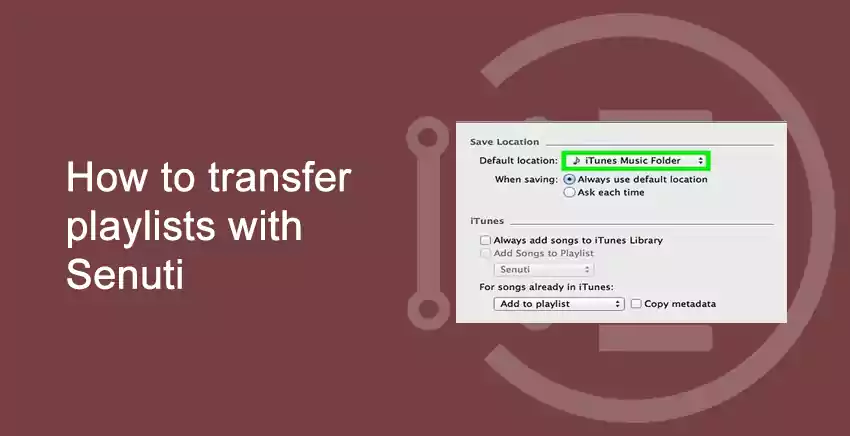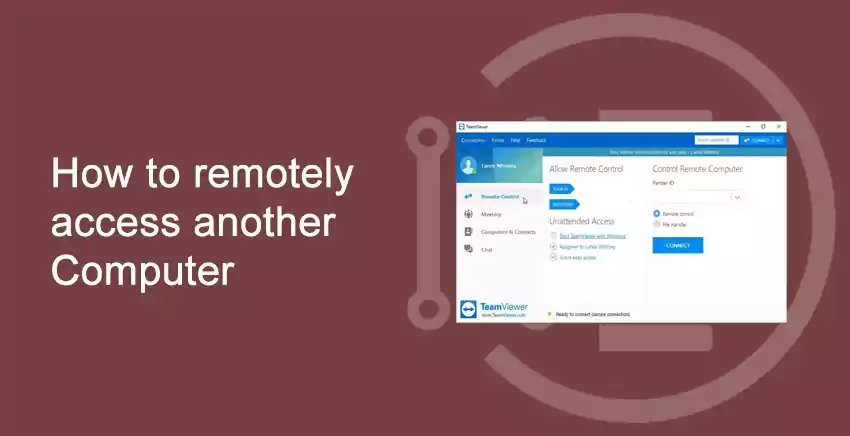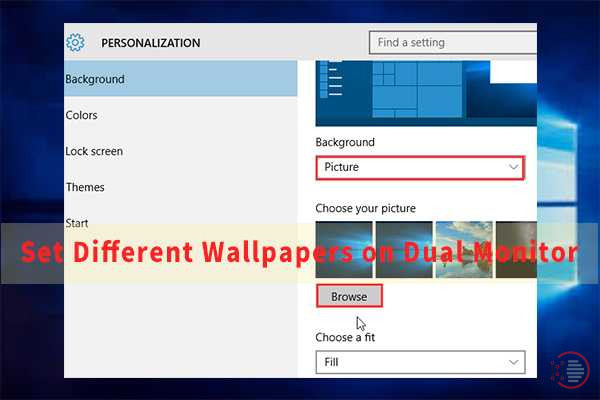How to overclock a GPU (what software to use to overclock GPU?) in 2020
Learn how to overclock a GPU, in this article we will be reading about various overclocking methods to overclock a GPA step by step. Overclocking a GPU increases the performance efficiently. Usually, when you purchase a GPU or if it comes in-built with your device then it has a speed set by the manufacturer. That … Read more