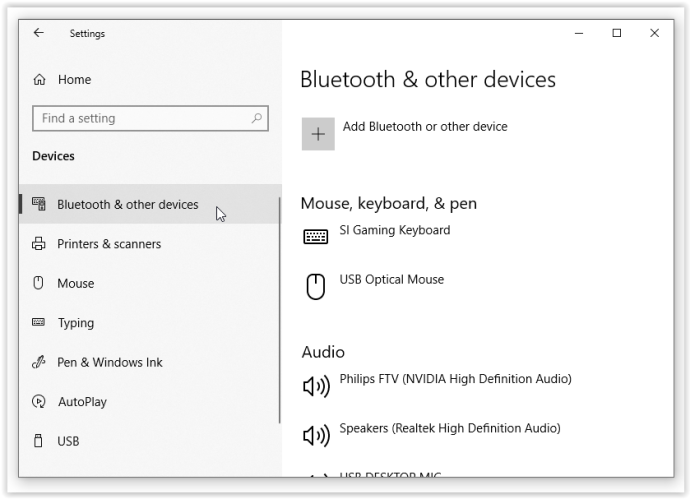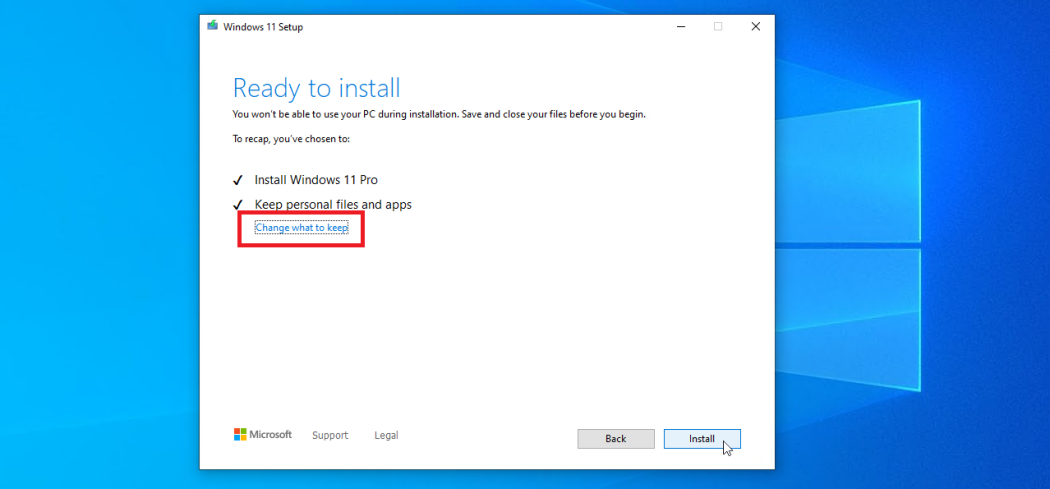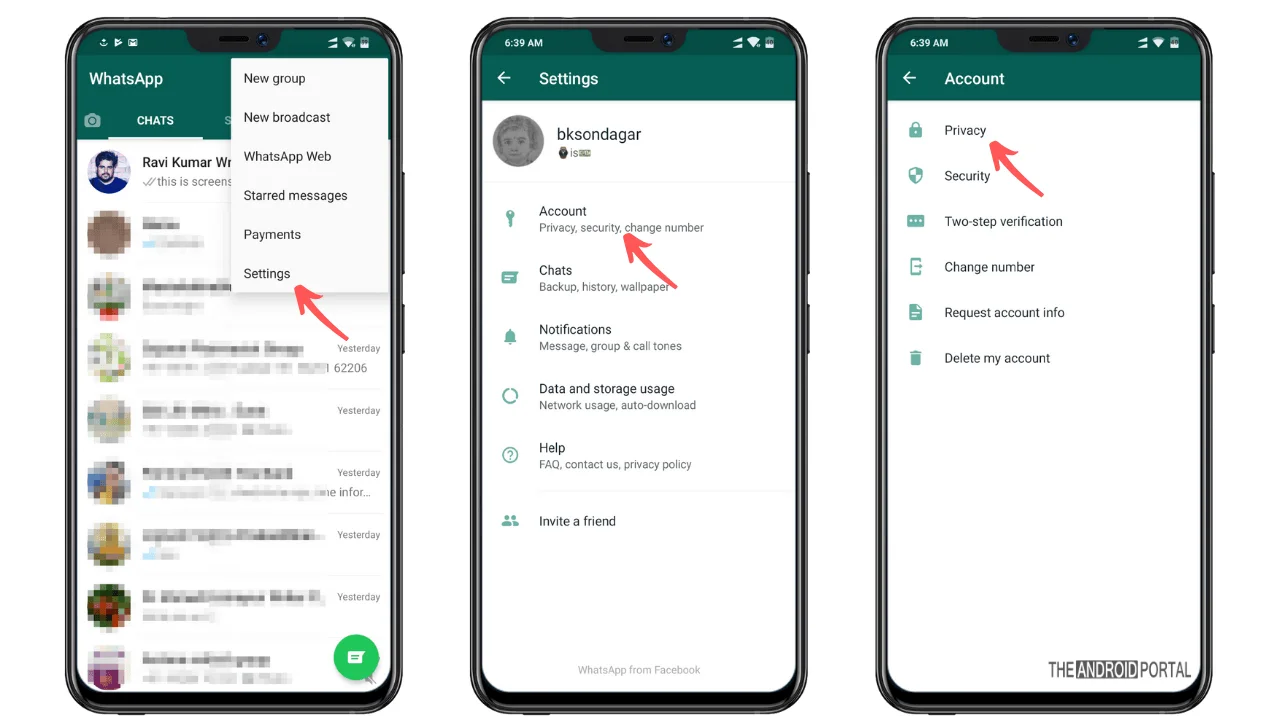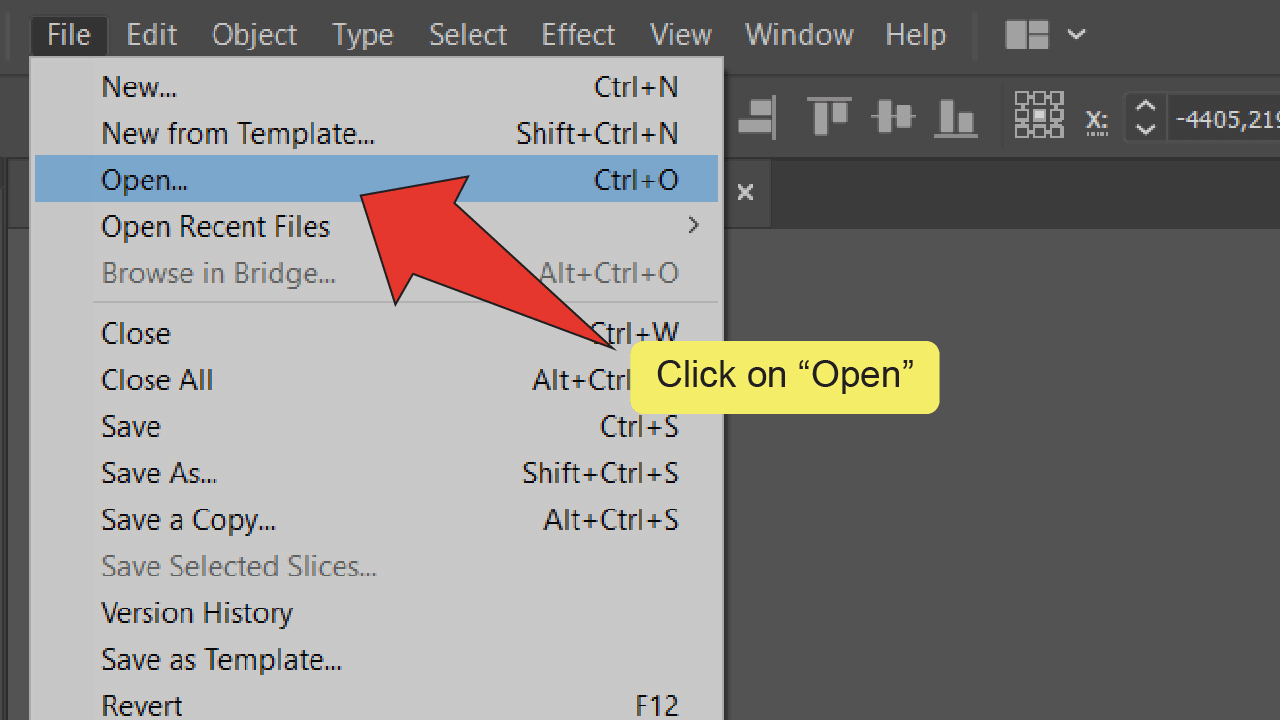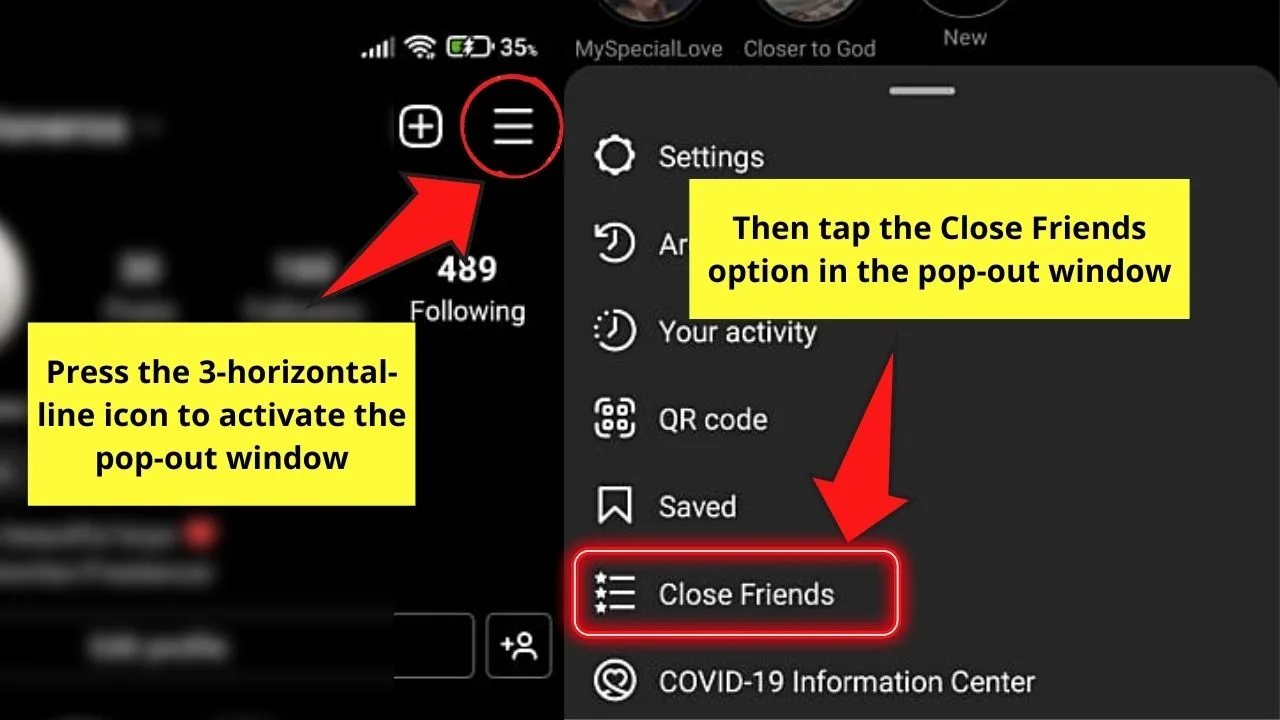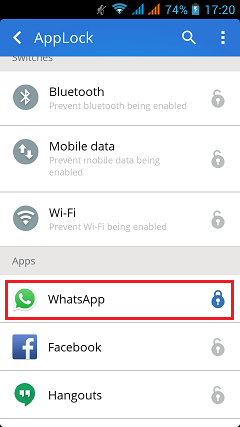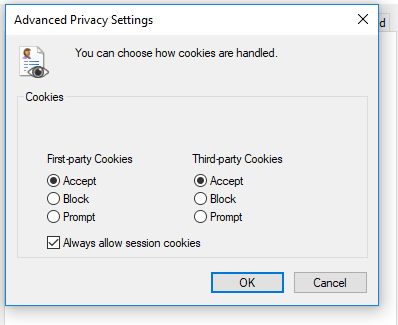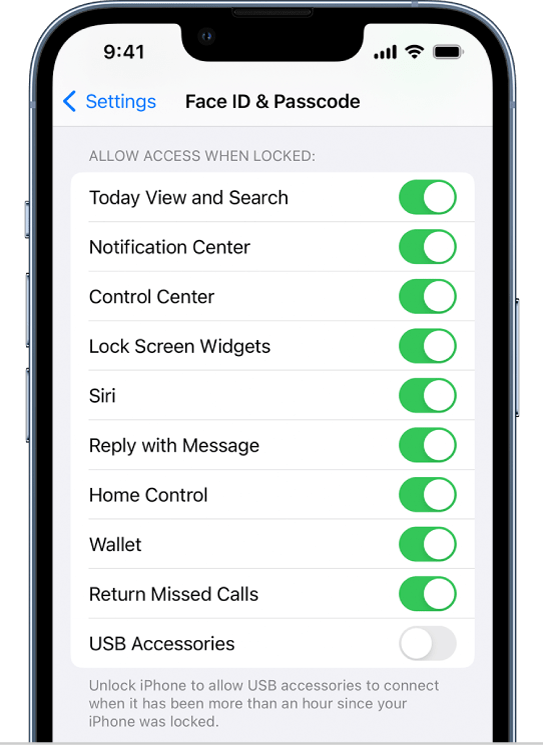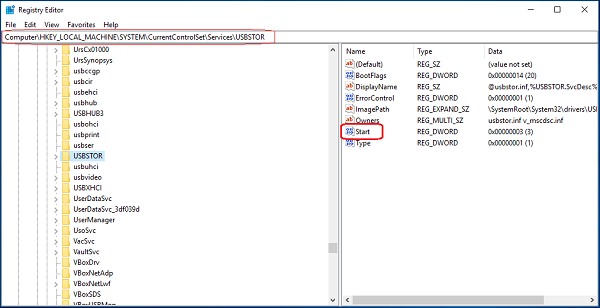How to Turn on Bluetooth Windows 10
Turn on Bluetooth in Windows 10 To enable Bluetooth on Windows 10, go to the Action Center on the desktop and click on the blue button. You will see the toggle in the lower-right corner. Tap the blue button to turn Bluetooth on/off. Click the connect tile to pair a new device. To pair the device with the other, … Read more