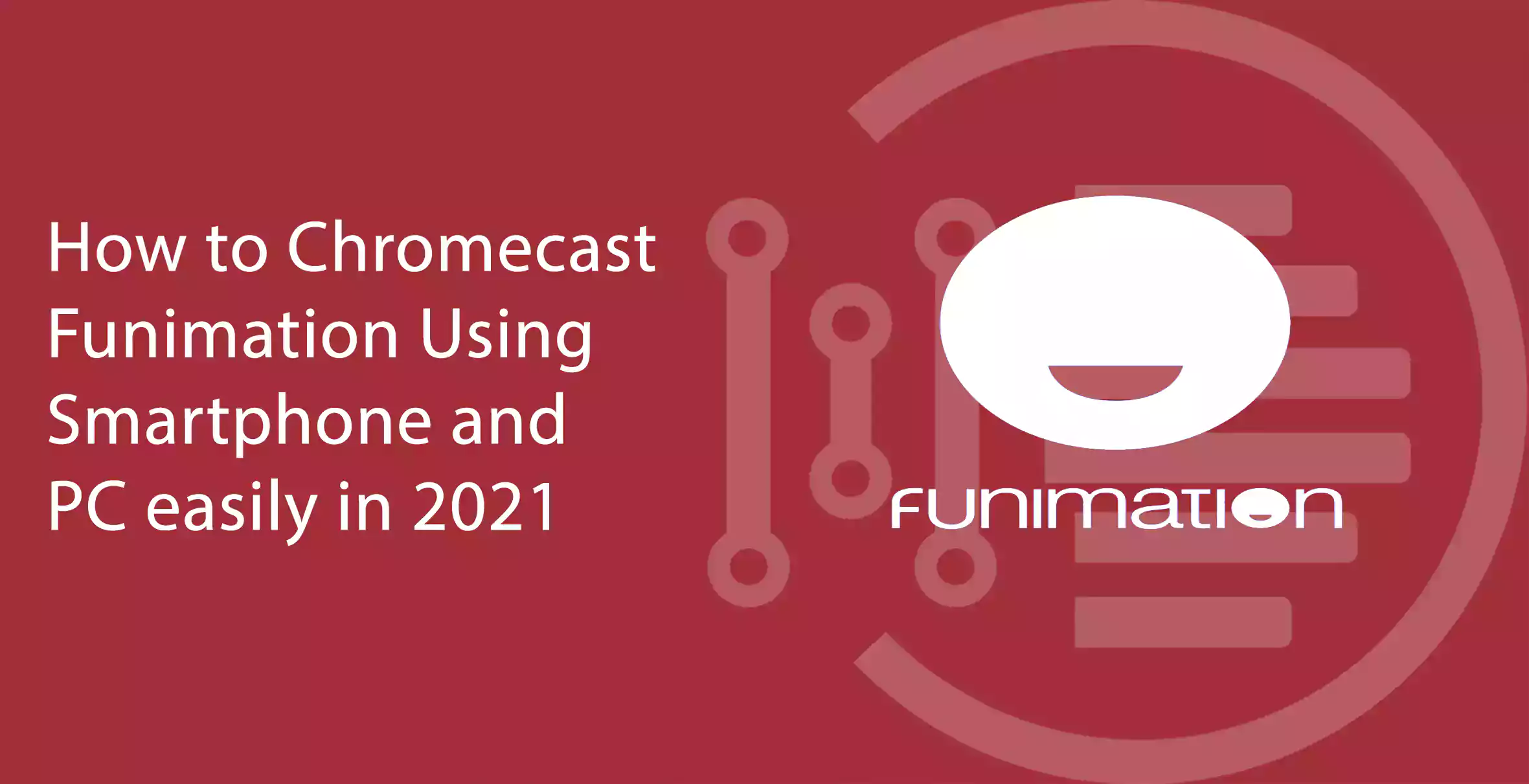In this article, we will learn how to Chromecast Funimation. Funimation is popular anime streaming app with subtitles, basically Japanese anime. It is a very famous app known for its ad-free service after the subscription and is best if you like to binge-watch animes. It is known to deliver the subtitles within weeks of the release date of the anime. It also supports the downloading option using which you can download the anime and watch the anime offline. The experience of watching an anime on a big screen is exciting.
If you also watch anime on your smartphone then you must have thought of experiencing the screenplay on a big screen. If you have a smart TV you can directly download the app and start streaming. There is no issue with this. But if you do not have a smart TV then, we are here to help you out. The technique which is used to watch any anime from your Smartphone to the TV is known as Chrome casting. If you also want to the technique of Chromecast then stick to the article till the very end to know every detail which will make your anime experience next level.
You may also like to read about ‘How to Add HBO GO on Vizio Smart TV easily in 2021‘.
How to Chromecast Funimation Using Smartphone
Table of Contents

The app of Funimation has an inbuilt Chromecast feature. To enable this first of all both the smartphone as well as the TV should be connected to the same WIFI network. If you have connected your smartphone and the TV to the same network just follow the steps given below-
Step 1 – Open the Funimation app on your smartphone and choose the option of Login.
Step 2 – Select the option of Cast in the right top corner of the screen.
Step 3 – Choose the device available in this case your TV from the list.
Step 4 – Select the name or the title of the anime in order to start the Casting on your TV.
Step 5 – If you have done streaming, select the cast icon and select the option of stop casting to end the streaming.
You may also like to read about ‘How to fix Dragon Age Inquisition Won’t Launch [Solved] 2020‘.
How to Chromecast Funimation by the help of PC
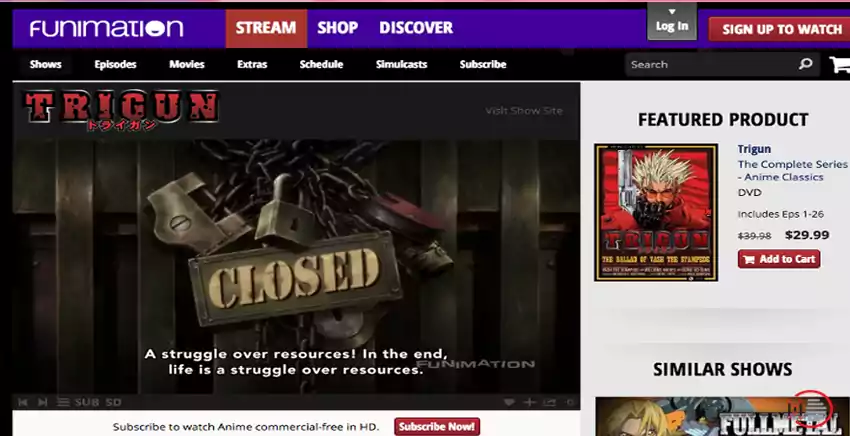
Funimation also has web support or known as the web version especially for streaming on a laptop or PC. To start with, the PC and the Tv should be connected to the same network.
Step 1 – Make sure you have Google Chrome Browser.
Step 2 – Go the official site of Funimation and login to the account.
Step 3 – Click on the top right corner on the three-dots available and choose the option of Cast.
Step 4 – Choose your device on which you want to cast.
Step 5 – Select the name of the content or the anime you want to cast. The same content which is displayed on the PC will be shown on the TV as well.
You may also like to read about ‘How to transfer playlists with Senuti (Step by step)‘.
Conclusion
Funimation is known for its quality content as well as the ad-free interface. Many Japanese anime lovers binge-watch anime on Funimation. It has almost 13000 hrs of content on anime. Hope that the process would be useful to the audience. You can also comment on your experience in the comment section.
Thank you for reading our article on ‘How to Chromecast Funimation Using Smartphone and PC‘. If you have any queries, please comment below. We would love to help you.
If you are looking to read few of amazing series and movies then follow bestseries.co.in.