How to change margins in Google Docs
To have the ability to adjust or change margins in Google Docs or any document’s margin enhances the usefulness of any word processing program. Margins allow you to add white space to a document’s top, right, bottom and left borders. Google’s free document sharing service contains a handy slider and a settings window that helps you adjust your margins. If you use Google Docs to manage your online documents, you can use these features from any browser that has an Internet connection.
Like many word processors, Google Docs allows you to change margins and alter the text flow to meet your needs. There are two methods, with one allowing users to set margins for the entire document, and the other allowing for paragraph-specific formatting.
So let us now dive into the topic and learn ‘How to change margins in Google Docs’. No matter how you want to adjust the margins, Google Docs will let you fiddle to the point where you’re content. Here are our step-by-step instructions for changing margins in Google Docs.
How to change margins in Google Docs.
- Firstly, open Google docs on your web browser, you can navigate it from here – Google Docs.
- Now, at the right side, you can find 3 horizontal lines left side to “Docs”. Click on those lines.
- Select, Docs option and you will find all the documents that you have worked on previously will be displayed.
If you have never used Docs before, then there will only be one option displayed name as “Blank Document”. Click on it.
- Now, after the file is opened. You can see that at the top there is a ruler.
- By any chance if you cannot locate the ruler. Then you can find one at “View”.
Navigate to the menu bar, and click on ‘View‘. Once you have clicked on view, you may find various options like shown in the below screenshot.
- You will find an option called, ‘Show ruler’.
- Click on Show ruler option, if it’s enabled, then you will find a tick beside ‘Show ruler’.
- Finally, you have enabled the ruler on your Google Docs. You can now see a ruler of 7 Units on your screen.
You can see that there are two blue arrows one at the position 1.0 units away from 1. And other is 0.5 units before 7. You can drag them to adjust the ruler for right and left margins. You can either make it more bigger or adjust the margin to lesser space. Depending on your requirement you can adjust the ruler on the Google Docs.
This is how you enable ruler on your Google Docs and adjust or change margins.
Thank you for reading this article on ‘How to change margins on Google Docs’. Stay tuned to India Techno Blog for more amazing Technology based articles. If you have any doubt, please comment below and let us know. We will be glad to answer all your queries.
Till then, do not forget to read our article on – ‘How to connect Two or more computers on On monitor‘.
How to Connect Two or More Computers to One Monitor Without KVM (Step by Step)

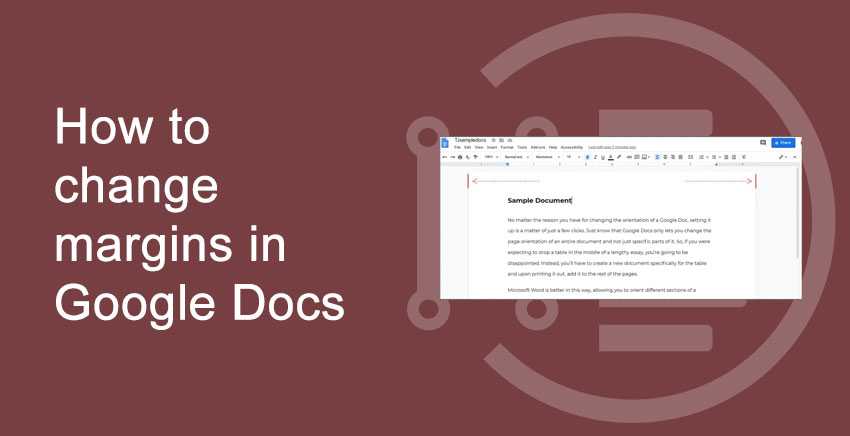

 If you have never used Docs before, then there will only be one option displayed name as “Blank Document”. Click on it.
If you have never used Docs before, then there will only be one option displayed name as “Blank Document”. Click on it.
 Navigate to the menu bar, and click on ‘View‘. Once you have clicked on view, you may find various options like shown in the below screenshot.
Navigate to the menu bar, and click on ‘View‘. Once you have clicked on view, you may find various options like shown in the below screenshot.
