Deleting or Deactivating your Facebook Account
Table of Contents
In this article, we will be learning step by step procedure to delete or deactivate your Facebook account. Although deleting your Facebook account sounds simple enough, it’s actually deceptively hard. Social media platforms make money off you, so the last thing they want is for you to stop your incessant scrolling and sharing. It is addictive to stay at any social media platform, among which, Facebook is one of the oldest. It’s difficult for anyone to just throw off their account and make it disappear in thin air, right?
We have got you here. Further in this article you will be reading the step by step guide on “How to delete or deactivate your Facebook Account”. Catch you soon.
Before we move further, let me tell you, you have two choices with you.
- Deactivating your Facebook account – This simply means, you will be deactivating your Facebook account and if you feel to come back again, you can just reactivate it again. This option will not make your account disappear and it will still be available for all the people/public.
- Deleting your Facebook account – This option will permanently delete your Facebook account. You may have a question here. Can I revive my Facebook account after deleting it permanently? Then, the answer is No.
Let us move further and read on How can you do any of the either options mentioned above.
Deactivating your Facebook account
Click at the top right of any Facebook page.
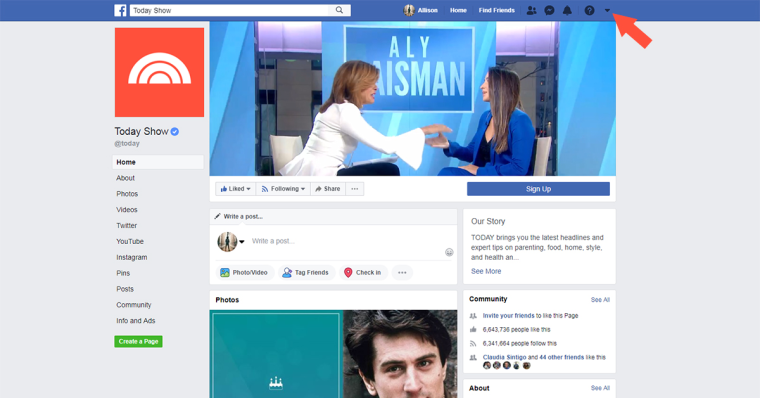
Click Settings, then click Your Facebook Information in the left column.
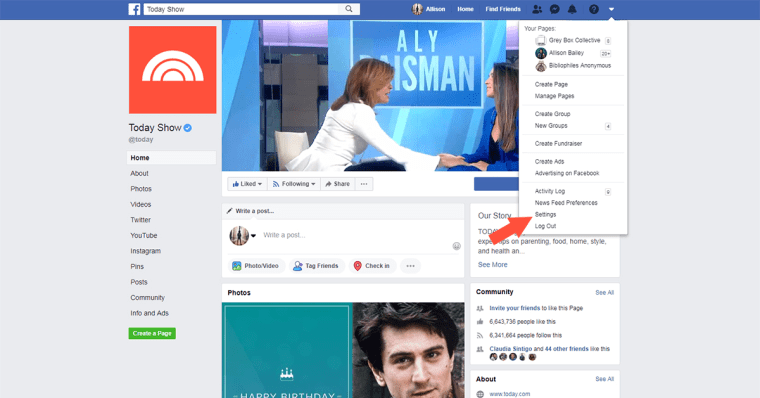
Click Deactivation and Deletion.
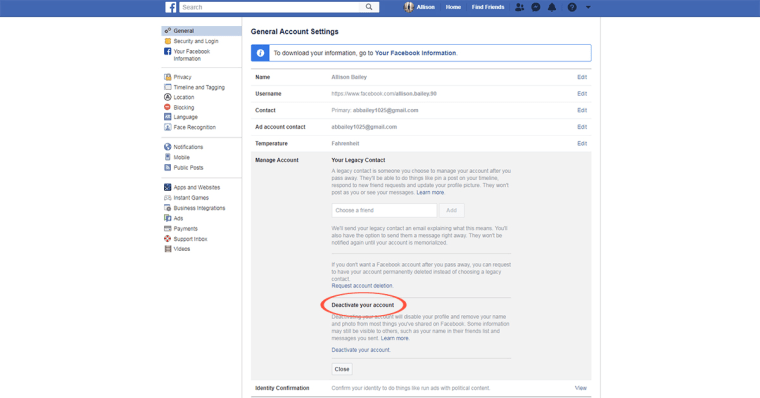
Choose Deactivate Account, then click Continue to Account Deactivation and follow the instructions to confirm.
There you go, you have successfully deactivated your Facebook account.
Deleting your Facebook account
There is not much difference in the steps to follow for deleting your Facebook account than deactivating it. Follow the same above steps mentioned, in step 4, select “Permanently delete account”, and click on continue to Account Deletion.
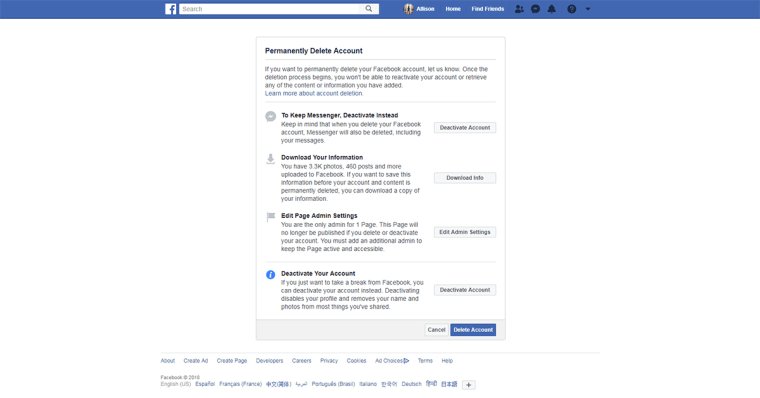
After you have deactivated your account, there are few things that you can still do, such as:
- You can still chat with friends on Messenger.
- Your Facebook profile picture will still be visible in your conversations on Messenger.
- Other people can search for you to send you a message.
What will happen after you have deleted your Facebook account permanently?
- You won’t be able to reactivate your account.
- Your profile, photos, posts, videos, and everything else you’ve added will be permanently deleted. You won’t be able to retrieve anything you’ve added.
- You’ll no longer be able to use Facebook Messenger.
- You won’t be able to use Facebook Login for other apps you may have signed up for with your Facebook account, like Spotify or Pinterest. You may need to contact the apps and websites to recover those accounts.
- Some information, like messages you sent to friends, may still be visible to them after you delete your account. Copies of messages you have sent are stored in your friends’ inboxes.
Follow us for more tech-related articles. Also do not forget to read our article on How to delete Instagram Account. Comment below for any information, we, here at India Techno Blog are at your service for any tech-related information.

