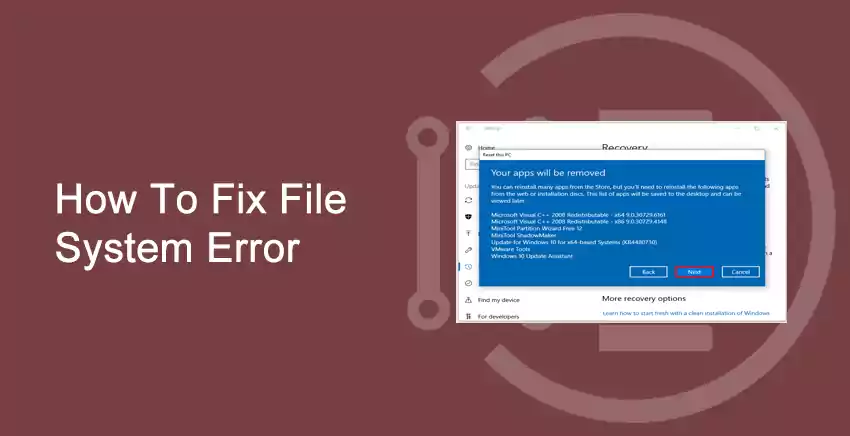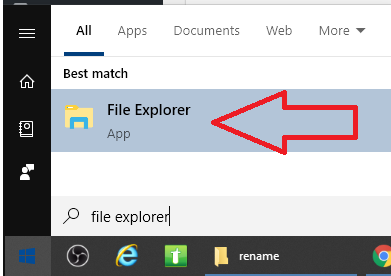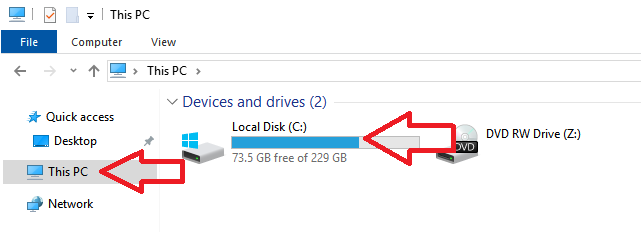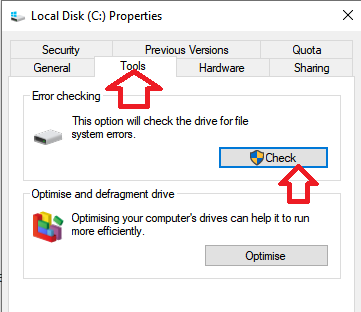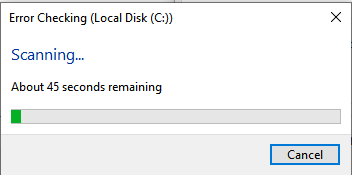Learn How To Fix File System Error (-805305975) When Opening Images – Step by Step – if you open your images and File system Error -805305975 appears to visit us.
You may also like to read about 10 Best Free Antivirus Program for Windows 10 [WORKING] in 2020.
Fixing File System Error -805305975
Table of Contents
I have come across the error File System Error (-805305975) a few times at my work and I decided to write this article to show you how to fix this issue. The error shows after opening an images file (Mostly .jpg and .jpeg files) and looks like the one below
This error usually appears after something has changed on your machine. The most common issues are that either the file has become corrupted or a windows update was installed on your system.
Let us begin with the article and learn ‘How to fix File System Error (-805305975)‘.
You may also like to read about What is yourphone.exe? How to disable yourphone.exe? Windows 10.
How To Fix File System Error (-805305975)
To fix the file system error (-805305975) we are going to first fix corrupt files in your system, to do this follow these steps:
1. Go to start and File explorer
Click Start and type in file explorer and click on the application.
2. Opening Computer properties
Now left-click on this PC, then right-click on the drive where the files are stored that you are having issues opening. In the example below I am using the ‘Local Disk (C:)’ drive. Select ‘properties‘.
3. Navigating to Tools
Click on the ‘Tools tab’ and then under error checking click on ‘Check‘.
4. Scanning system
Click on the ‘scan drive‘ option. This application will now scan your machine and will fix any corrupted files that are on your system.
5. Reboot System
The application above will scan for errors causing all the problems. Finally, reboot your system so that the settings get changed successfully.
6. Update the Windows
Check if there are any updates pending on your Windows. So, the system will be up to date and would fix and add any feature on board.
7. Download the image/file again
Whichever file was giving you ‘File system Error (-805305975)‘, download it again. After downloading, try to open it. It will open without any error.
You may also like to read about How To Upgrade Windows 8 to Windows 10 For Free.
Conclusion
Thank you for reading this article, we hope you have successfully fixed the ‘File system Error (-805305975)‘. If you have any queries comment below and let us know. We will be glad to help you.
You may also like to read about Best iOS Emulator for PC (Fastest in 2020 for Windows).