How to Fix Halo Effect on Screen Protector: 2 Effective Ways
How can you cure a halo effect on a screen protector without spending extra money? You can treat this problem using oil, which is incredible. So, until you use this hack, you won’t be able to feel the twist. So, fixing the halo effect isn’t that tough; you simply need to know the secret. This … Read more

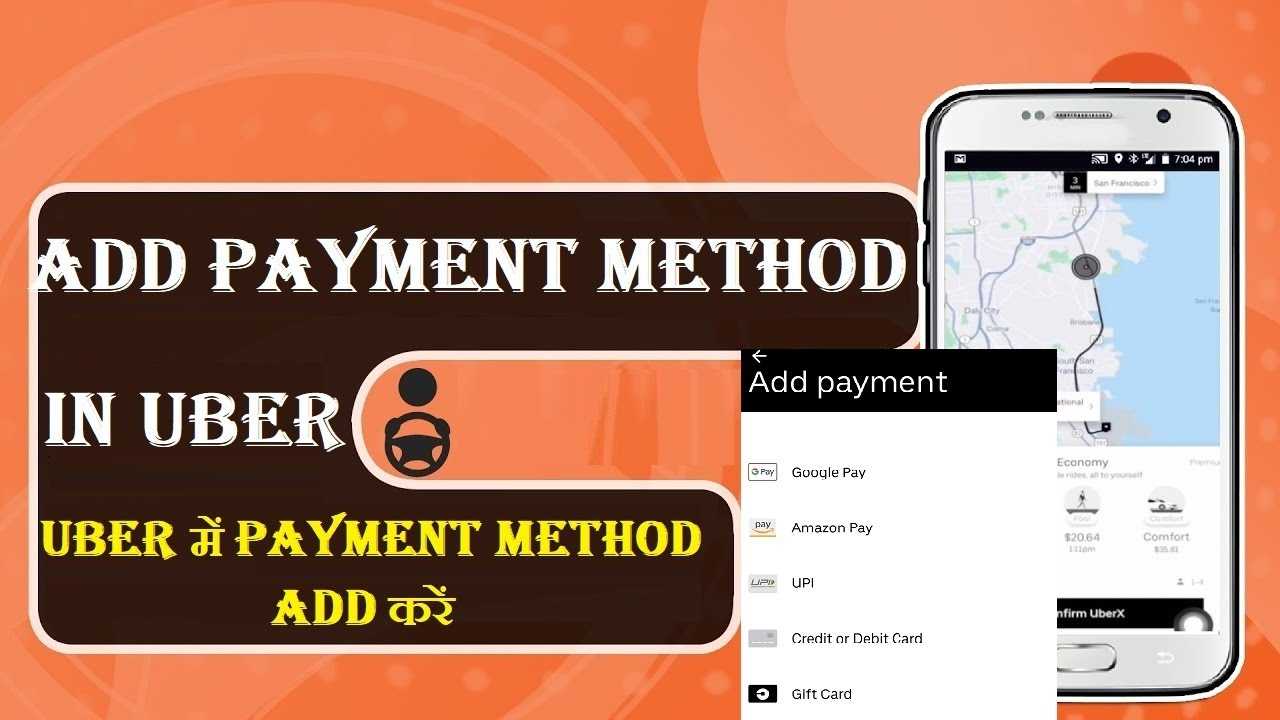
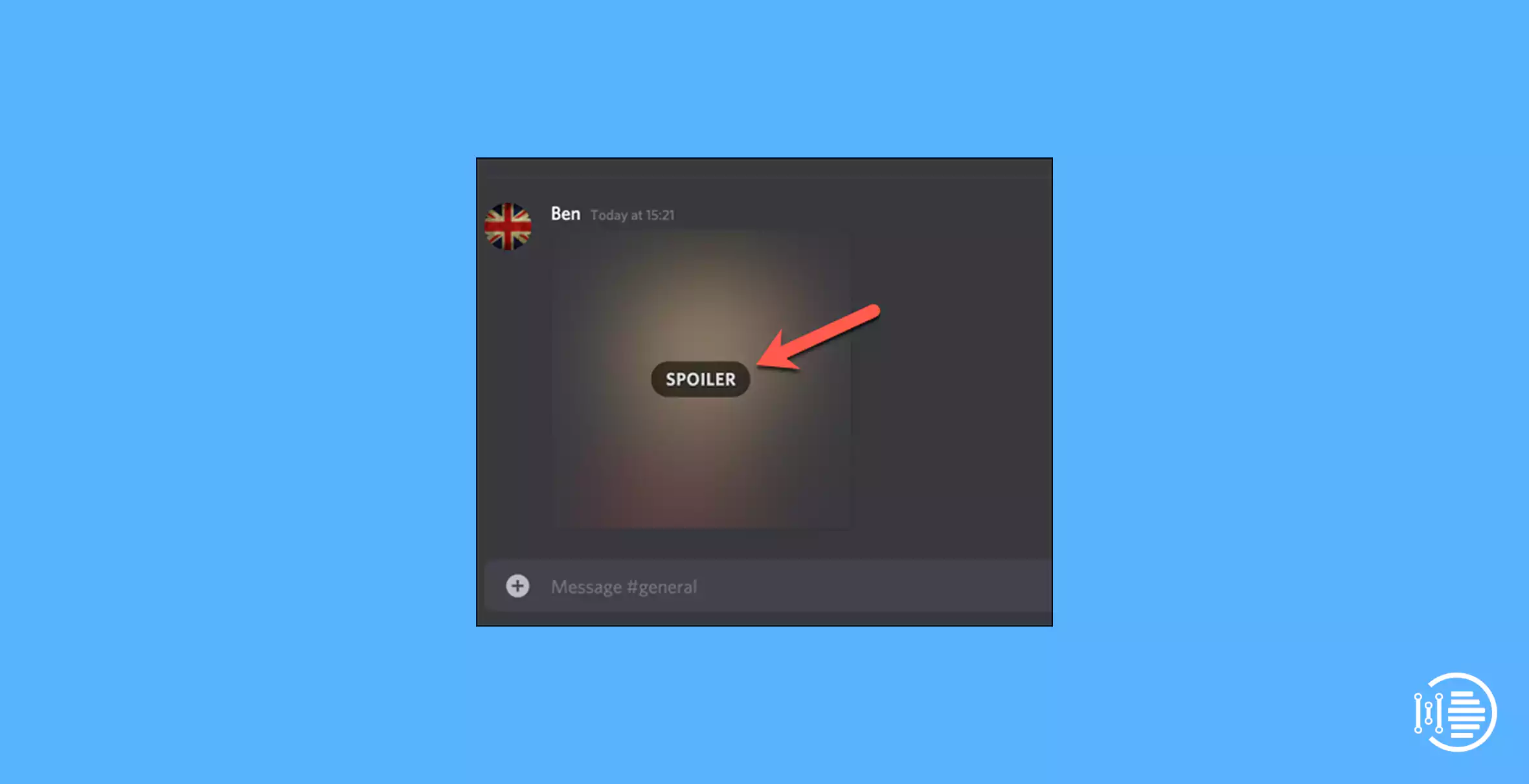



![How to Get and Stream DirecTV Now on Vizio Smart TV [Updated 2022] 6 How to Get and Stream DirecTV Now on Vizio Smart TV](https://indiatechnoblog.com/wp-content/uploads/2022/03/How-to-Get-and-Stream-DirecTV-Now-on-Vizio-Smart-TV.webp)

![How to Install and Watch Paramount Plus on PS5? [Updated March 2022] 8 How to Install and Watch Paramount Plus on PS5](https://indiatechnoblog.com/wp-content/uploads/2022/03/How-to-Install-and-Watch-Paramount-Plus-on-PS5.webp)