In this article, we will be learning steps to install Terrarium TV on firestick and fire tv. In this world of technology, everything is at our fingertips. May it be getting any information, music, games, and entertainment. If you are one of the audiences who like to stream TV shows, series, and movies, then your must have heard of different streaming platforms like Netflix, Zee5, Amazon Prime, and many more. But, in order to stream your favorite TV shows and movies you need to buy a subscription.
There are other streaming platforms that give you almost the same features for free. One of them is Terrarium TV. It does not charge anything for the streaming of the shows. The only disadvantage of this is that it only runs on Android OS. This article will guide you about the procedure to install the Terrarium TV. If you also want to know the method, just stick to the end of the article.
You may also like to read about: How To Install Britbox On Amazon Fire TV Stick?
How to Install Terrarium TV on Firestick and Fire TV
Table of Contents
First of all, to be very clear, the Terrarium App is not available in any amazon store. So, in order to start the procedure first of all you need to enable the download of apps from sources that are unknown. The steps given below should guide you to the fullest in order to install the Terrarium TV on your Firestick or Fire TV.
Step 1- Visit the setting of your firestick.
Step 2- Go to My Fire TV.
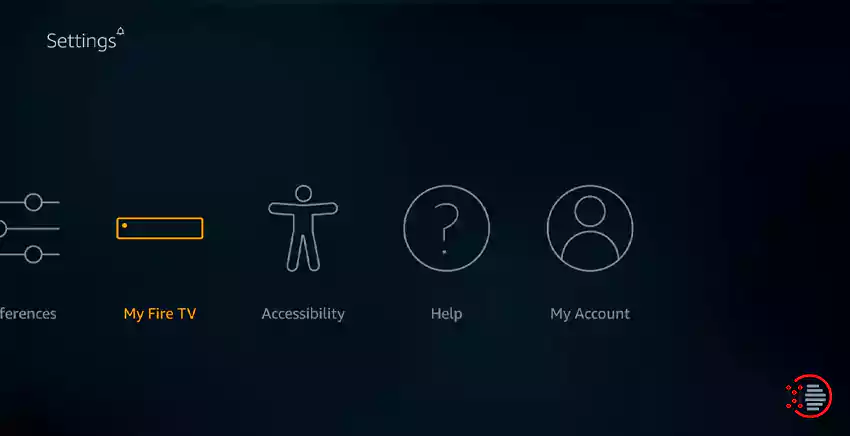
Step 3 – Go to the developer option.
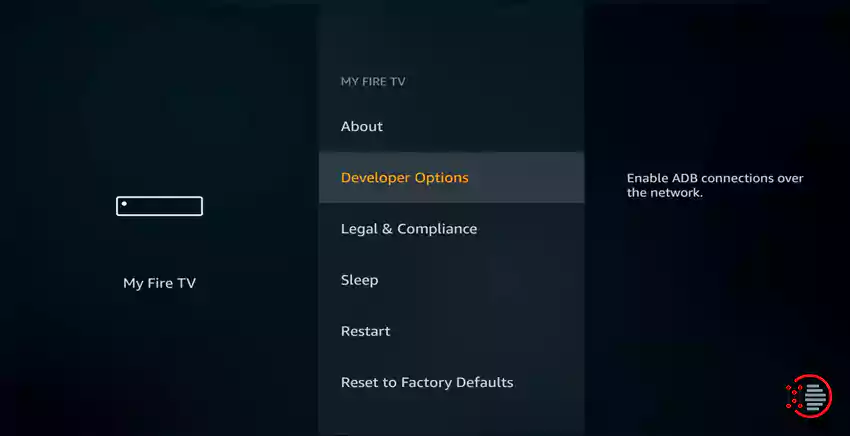
Step 4- Tap on the turn option for the installation of apps from unknown sources.
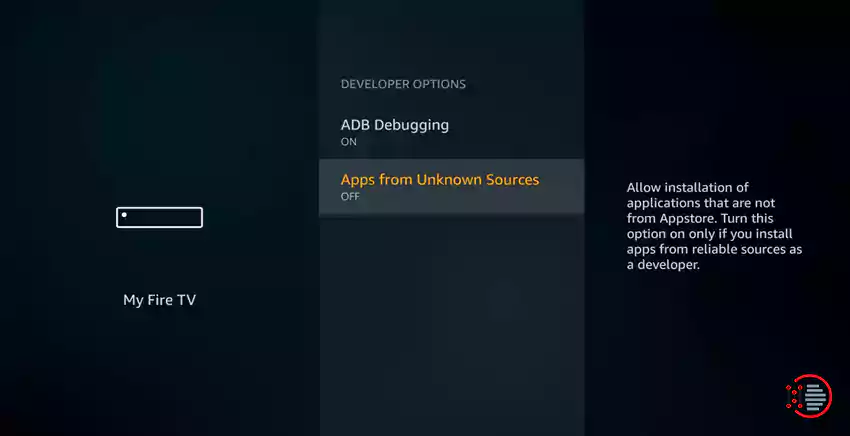
Step 5- Click Turn on for the pop-up warning message.
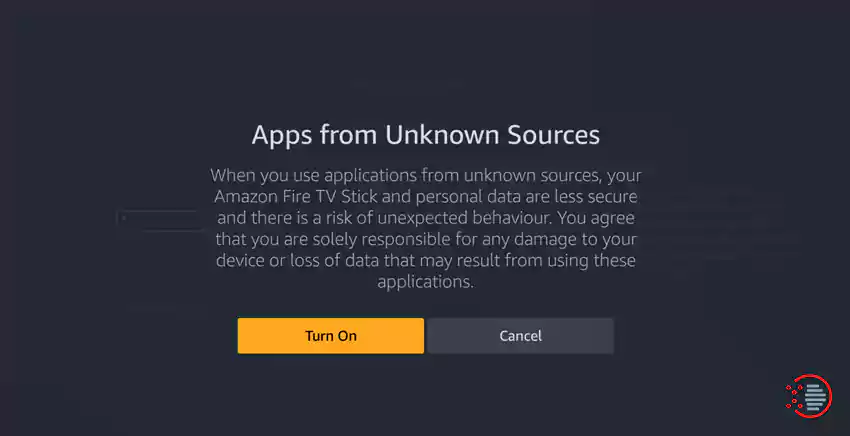
Step 6- Go to the search and find the downloader app.
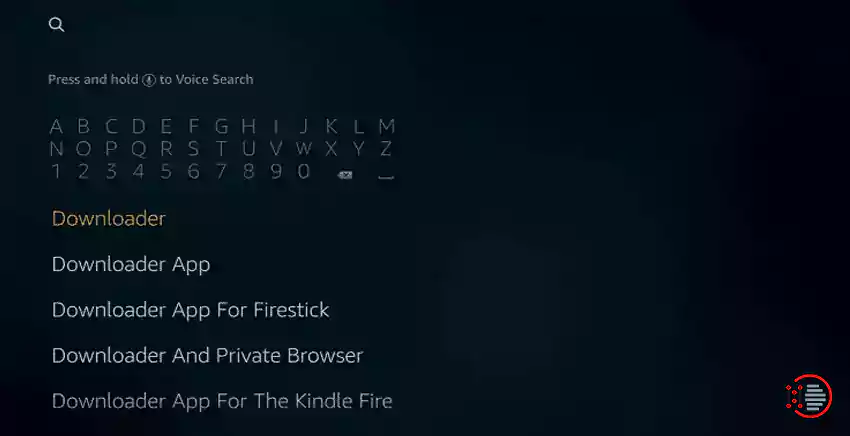
Step 7- Install the downloader app
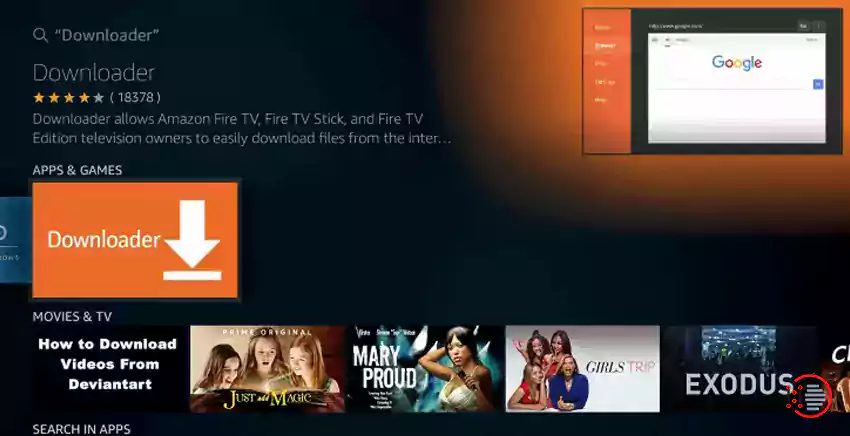
Step 8- Give access to the permissions.
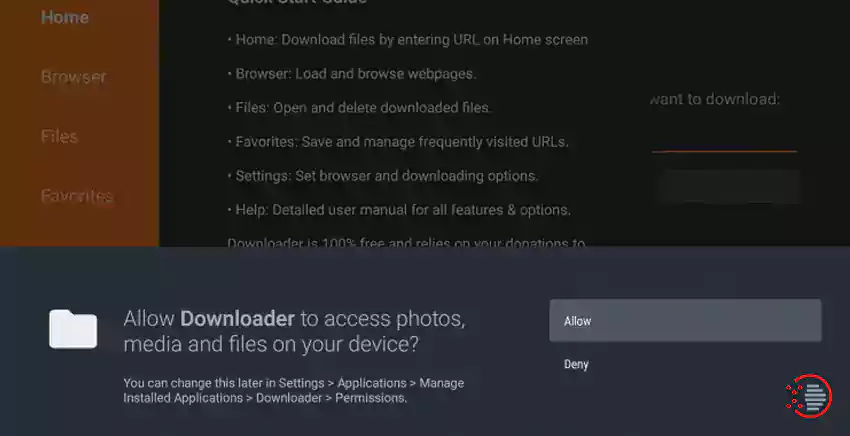
Step 9- Open the downloader app and click on search.
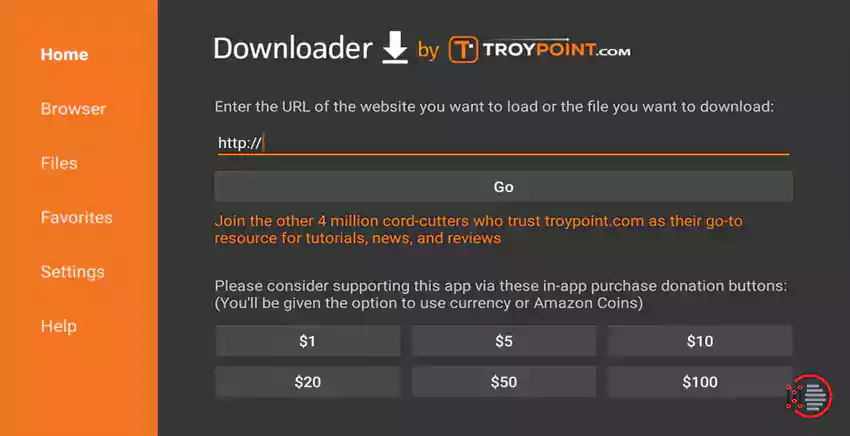
Step 10- Type the URL- http://bit.ly/2Rq54QF .Click on Go.
Step 11- The terrarium Tv app downloading page will be opened. Click on the download option.
Step 12- Open the installer tab after the download and click next.
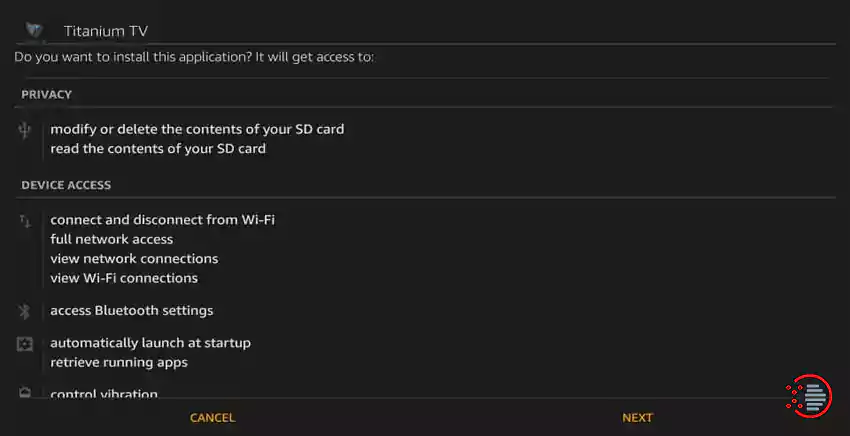
Step 13- Click on install. The Terrarium TV will be installed in your Firestick.
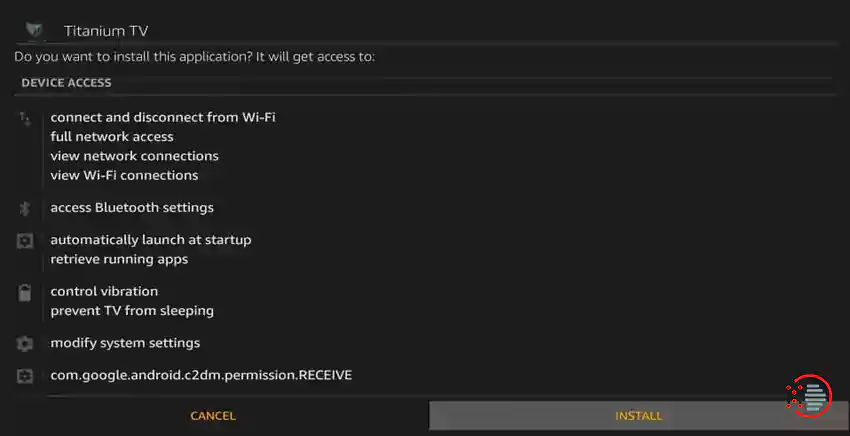
Step 14- Open the app and choose the video player you want to set as default to stream.

Step 15- The new icon of Terrarium TV will appear in the home screen for quick access.
If you find difficulty in the installation or your device does not support the Terrarium TV then you can also choose other alternatives in order to stream your favorite shows and movies.
You may also like to read about: How to Add Apps to Vizio Smart tv – Easy to Follow
Some of the alternatives to the Terrarium TV are listed below
Cat Mouse
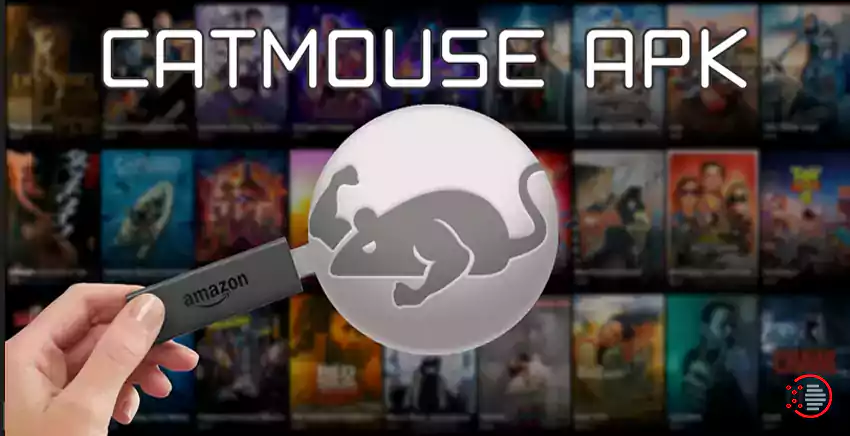
Cat Mouse is very famous for its display and presentation and is a good alternative to the Terrarium TV. With Cat Mouse installed on your Fire TV, you can stream your favorite shows and movies in high quality.
Cinema HD
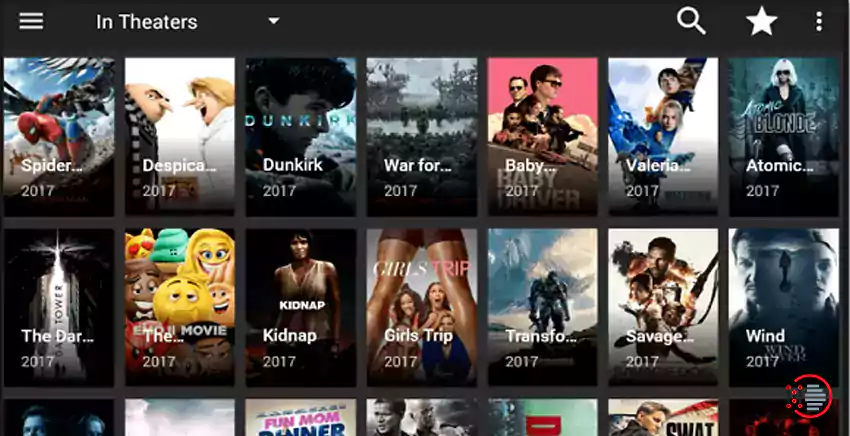
Cinema HD is known as a clone of the Terrarium TV. It was earlier known as HD movies and is a very famous streaming platform that provides all the necessary features as in the Terrarium Tv.
Cyber Flix TV
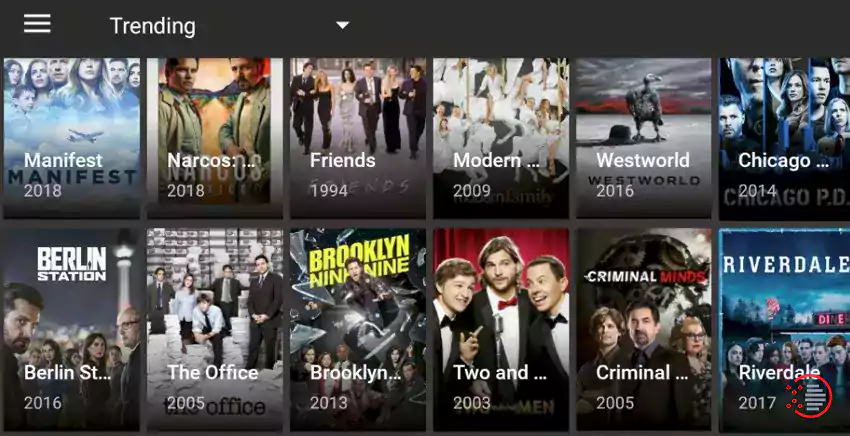
It is also a good alternative to Terrarium TV. It is updated with the latest movies and shows every week. You can find almost all the features and settings as seen in the Terrarium app.
Conclusion
Hope that the information about the installation of the Terrarium Tv will be useful to you. You can comment down your thoughts and views on Terrarium TV. We will be excited to see your responses on the Terrarium TV.
Thank you for reading our article on ‘How to Install Terrarium TV on Firestick and Fire TV’. If you have any queries, please comment below. We would love to help you.

