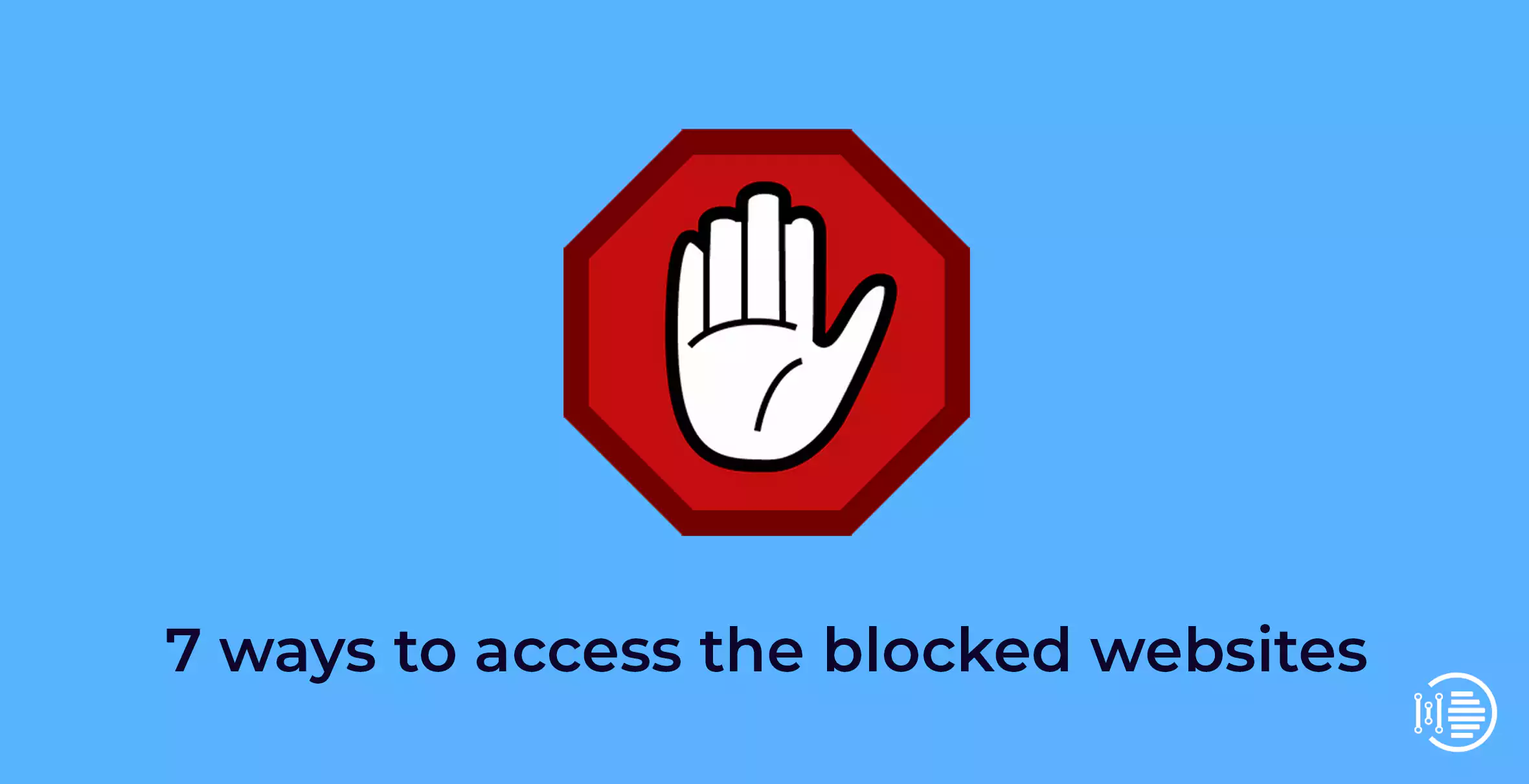Isn’t this frustrating when you are not able to access websites that you want to explore? Are you aware of the reasons behind blocked websites? Or is there any method to resolve this issue?
All of these questions also pop up in your mind when you click on the website and your access is denied. Now the main thing is: how to get access to those websites?
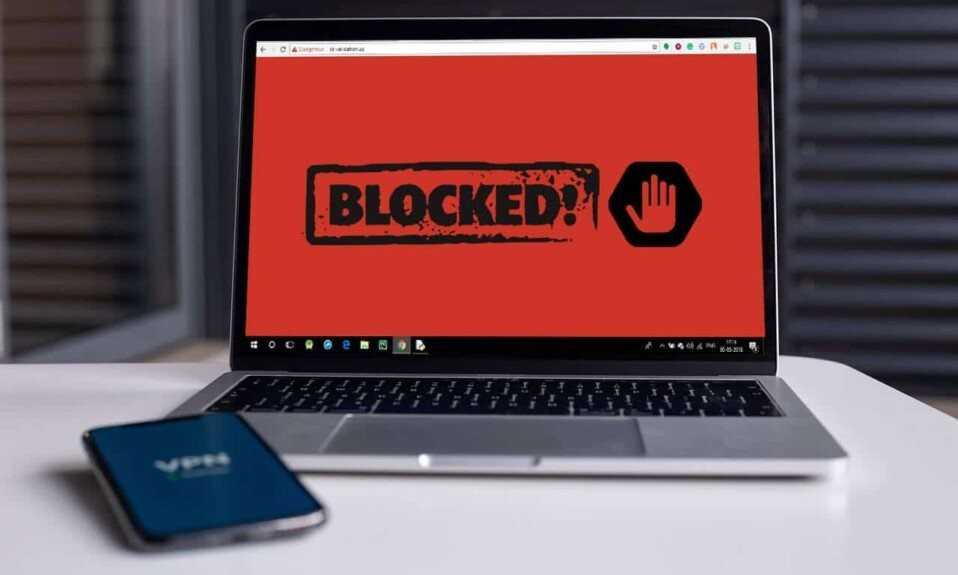
However, getting access to websites is not as difficult a task as it seems. If you have proper guidance and knowledge, you can easily resolve this problem. There are different methods that you can implement.
In this article, you will gain information regarding different methods to get access to denied websites.
Also Read: What Channel is the Super Bowl on Fios? [2022]
1. Consider the proxy sites
Table of Contents

The proxy servers act as an intermediary server that works on getting the information that you request on your behalf. It does not reveal the user’s identity and thus is used for accessing the blocked websites. There are numerous proxy sites available here. Among all the proxy sites, it is essential to find the best one so that you get access within a few seconds.
2. Via Google Translate
You will be surprised to know that, by using the help of Google Translate, users can get access to blocked websites in the Network. There are a few steps that you need to follow. You will have to convert the URL of that site that you want to access in the regional language. Further, you can consider this link for accessing the blocked website.
Also Read: How to Install and Watch BET Plus on Samsung Smart TV [Updated 2022]
3. Use the IP addresses.
By considering the Command Prompt, you can easily access the blocked websites. Your first step is to right-click on its icon and run Command Prompt in the administrator mode. After that, you will have to type in ping “URL” of the blocked website into the command prompt.
After that, using that IP address which is given by the Command Prompt, returns from getting access to the blocked website.
4. Use any VPN service

You can consider this method too for getting around the blocked websites. The VPN services are responsible for encrypting the connection between pc and the internet via their Network. They offer various networks across the globe. If you use the VPN service, it will not reveal your real identity while you are browsing online.
There are various VPN services available on online platforms. Some of these are free, while some need a subscription.
5. Consider the TOR browser.
TOR comes under the category of browser that helps you in browsing anonymously. It works on preventing browsing habits and locations from getting tracked. If you consider this method, you will have to download the Tor Browser then install it. Explore that application, further tap on the option of connecting for commencing your connection with the Tor network.
Also Read: How to Install Kodi on Hisense Smart TV? [Updated Guide 2022]
6. Set your browser’s proxy manually

Firstly you will have to work on public proxies for establishing the browser’s proxy manually. There are numerous platforms from which you can use public proxies on the basis of countries, speed, anonymity level, and so on. You can choose the one IP address then work on porting it.
If you are a Firefox user, you can do this by following the below-mentioned steps:
- Tap to the preference section
- Select the option of Network
- Go to the collection and select settings
After that, you can select the manual proxy configuration. Nextly, enter the public proxy as per the port and then choose the option “ok.”
Aside from that, you cannot make changes if you are a chrome user. Firstly, you will have to set its OS setting level which may not be favorable for all the users. It is because this step will affect all of your internet activities.
7. Cloudflare WARP

Cloudflare offers the best services that include DNS, security, and so on to its users. Additionally, you can also consider it to overcome the issue of geo-block while accessing the website. This application is available free on numerous platforms such as (iOS Android) as well as a desktop-like (macOS, Windows, as well as Linux).
There is not so much difference between Cloudflare WARP and VPN services. If you consider this, you do not need to select the server. It will work on routing the request automatically via the fastest node. Additionally, you will not face any problems while using it.
With the help of the above-mentioned methods, you will easily get access to blocked websites. Some of the methods are complex and require a little bit of technical knowledge. On the other hand, you can consider other methods too, such as proxy sites and so on.
Final Verdicts
Now you will get an idea about the different ways to get access to blocked websites. You can select any of the methods as per your requirements and explore the websites easily.
Also Read: How to Install Kodi on Sharp Smart TV? [Updated 2022]