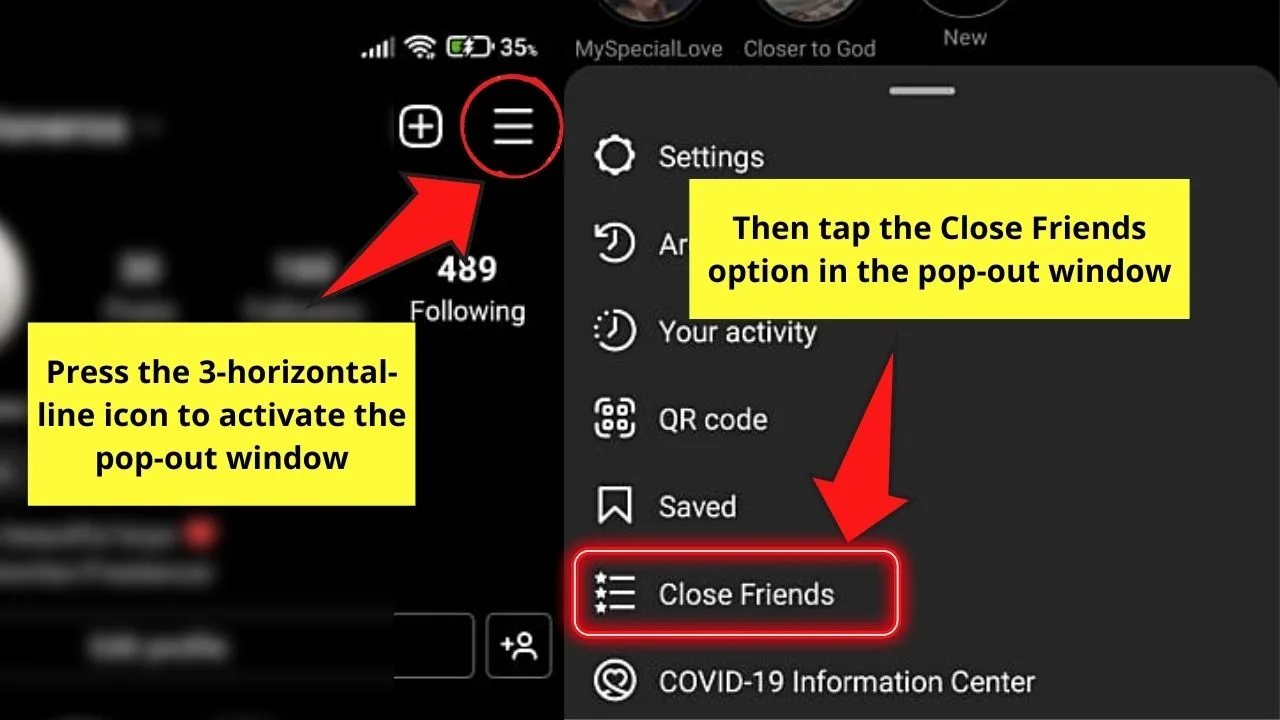You might be curious about the neat little circles in Instagram’s photos if you are new to it.
These are brand logos that you created in Canva. Are those graphic circles Canva’s Instagram Reels?
Both of the above are educated guesses. Unfortunately, they’re not.
These are Instagram Highlights.
Instagram highlights are stories you want people to see first, or that are featured on your profile. They are visible for longer than 24 hours.
What if I want those highlights to be hidden from someone or a group? Is it possible to do this on Instagram?
Stay tuned for more information about activating this handy feature.
How to hide highlights on Instagram
Table of Contents
By going to “Settings,” you can hide your Instagram highlights. Next, go to “Privacy” by tapping “Story.” You can then press “Hide Story From” to select the accounts that you wish to have your highlights removed. You can also hide your highlights by creating a Close Friends List.
You can hide your Instagram highlights if you need more privacy or just want certain information to remain private.
There are two ways to hide your highlights on Instagram, as we have already mentioned.
1. Hidden Instagram Story Highlights with Privacy Settings
Step 1: Log in to your Instagram account. Next, go to your profile by pressing on the profile icon at the bottom right of your mobile screen.
Step 2: Once on the profile page of your account, click the 3-horizontal line icon at the upper right.
The pop-up window will appear below your screen. You can then press “Settings”
Step 3: Scroll down to the Privacy option on the Settings page. You can find the padlock icon by pressing it.
Step 4: Scroll down to the Privacy Settings page until you see Story. To access the next page, press it.
Step 5: Next, go to the Story Settings page and you will see the section “Hide Story From”. Tap on the icon to access the next page.
Step 6: In the Hide Story From section you will see a search bar as well as the list of accounts you are friends with on Instagram.
You can scroll down to choose the accounts from which you wish to hide your IG highlights.
You can search for the account name of the person to whom you want to hide highlights.
Continue this process until you have selected all accounts that you want to conceal your highlights.
If they are selected, a blue checkmark will appear on the right side.
Step 7: After you have selected the accounts, close the section “Hide Story From” by pressing the left-pointing arrow.
Continue tapping the arrow until you return to the profile page. Next, repeat Steps 1 through 6.
Now you can see how many Instagram accounts you have added to the list.
It’s very simple, right?
What if your Instagram highlights are only visible to a few people?
What is the best way to create the same list using the above method? You can read about the second method below to learn more.
Create a close friend list to hide Instagram story highlights
Step 1: Once logged in to your Instagram account, go to your profile page. To do this, press the profile icon at the bottom right of your mobile screen.
Step 2: Tap the 3-horizontal line icon at the top right of your profile page. Next, select Close Friends in the pop-out window below.
Step 3: The Close Friends window will appear next to the list of accounts that you are following on Instagram.
Continue scrolling to find the account name. Or, you can use the search bar at the top of the window to encode it.
Step 4: Once you have located the account name, click the circle to its right to add it to your Close Friends List.
Keep going until you have added everyone you wish to the list.
If you wish to keep this particular highlight private, you can choose your second Instagram account, if any, instead.
It’s possible to add a brand account, but it’s rare that they will pay attention.
It’s possible to add a brand account, but it’s rare that they will pay attention.
Step 5: Add the account to your Close Friends List. Click the blue Done button at the bottom of the page.
Step 6: Once you have created your Close Friends list, it is now possible to add a new story.
To create an Instagram story, go back to your Instagram feed page. Step 7: You can now use the camera button in the Story app to capture the image and make the highlight cover.
You can also opt to go to your phone’s gallery to choose the Instagram highlight cover that you created in Canva.
Step 7: Once you have added your story highlight, tap on the “>” icon.
Next, choose the Close Friends option.
Next, click the Share button to post your story. Only your closest friends can see it.
These 7 steps will ensure that your highlights are kept private on Instagram.
Are you ready to test this amazing feature and regain the privacy you desire?