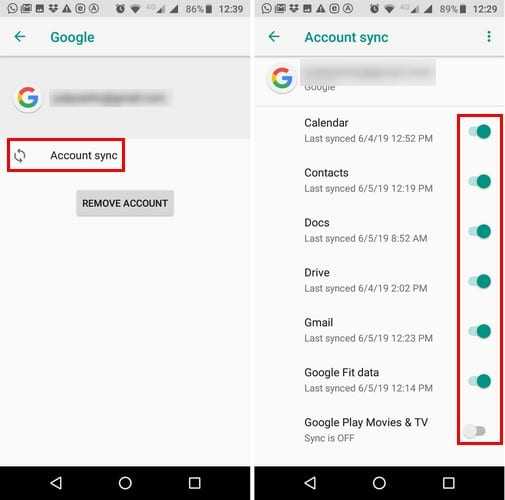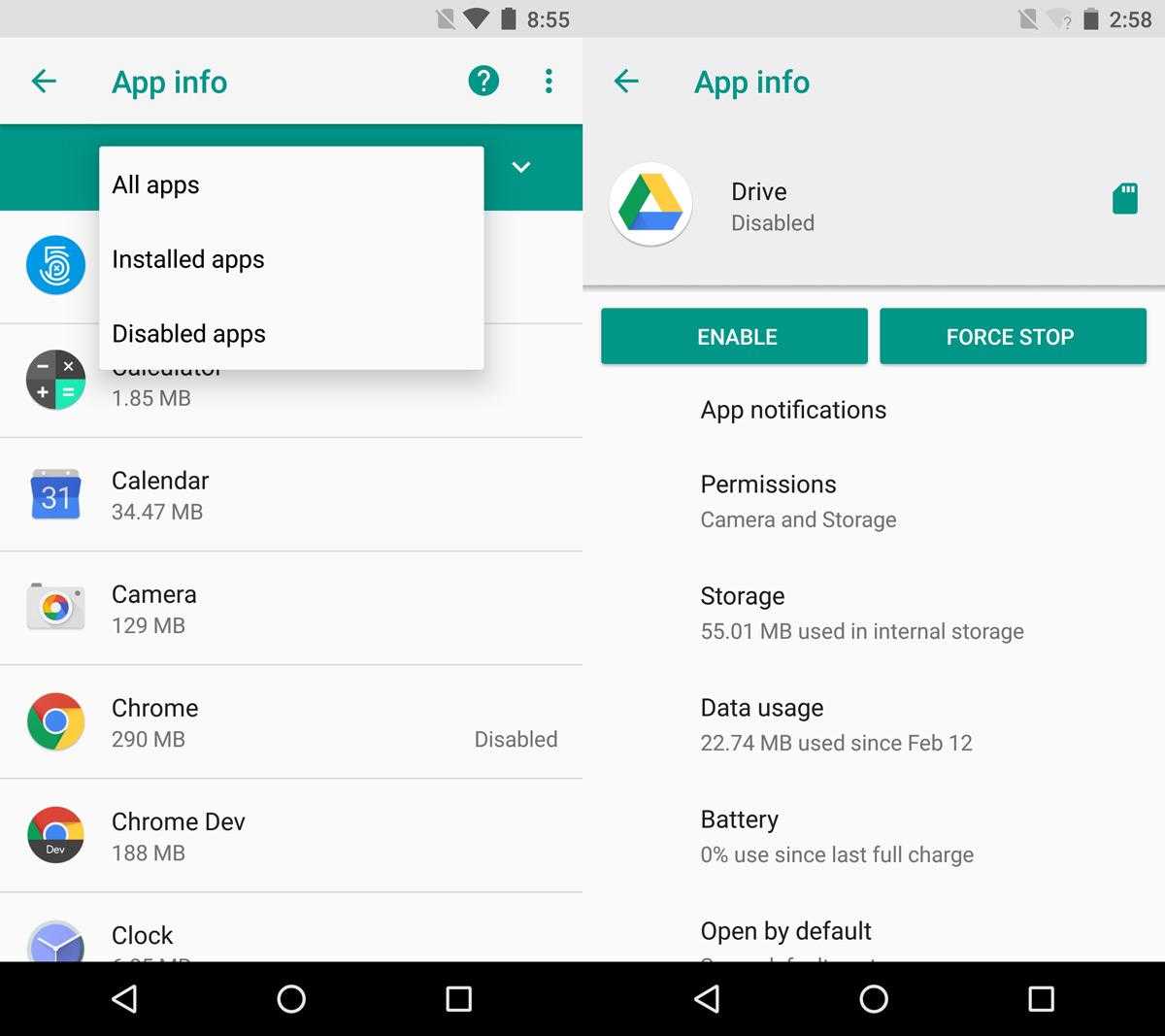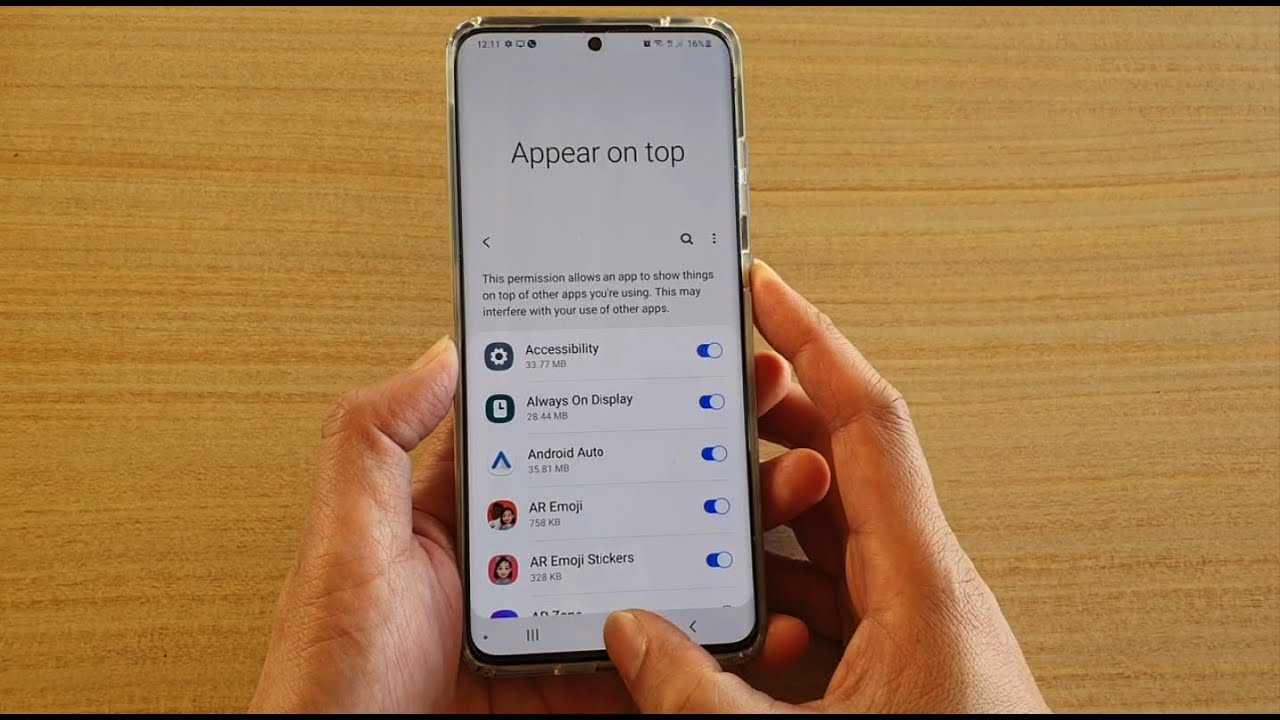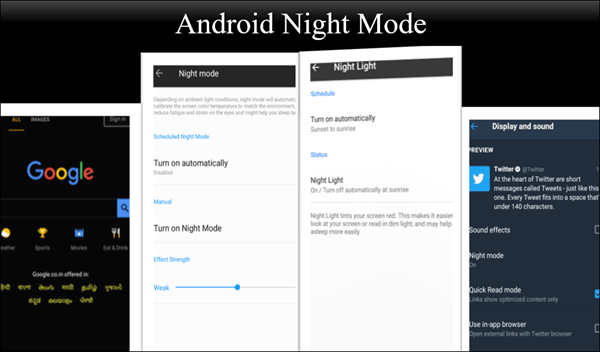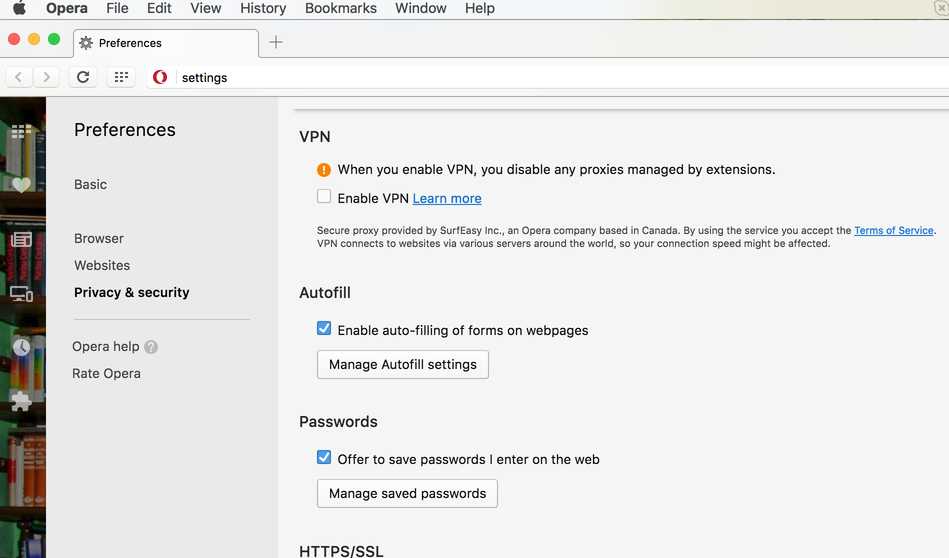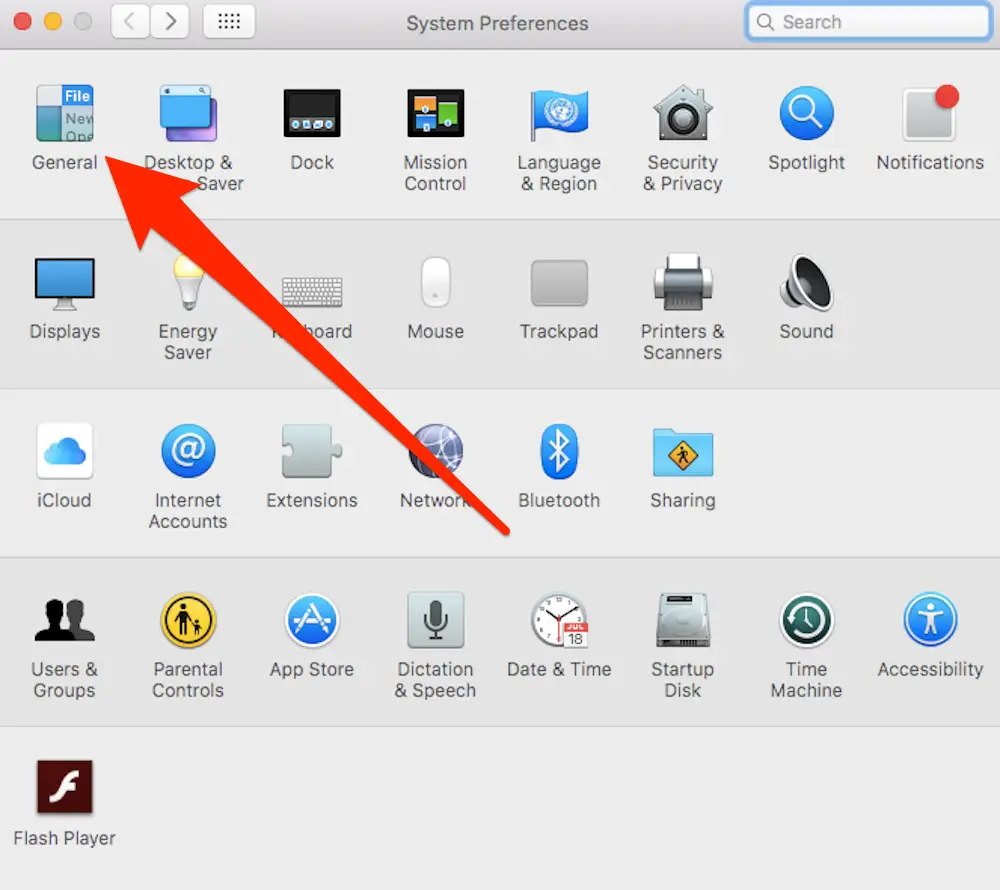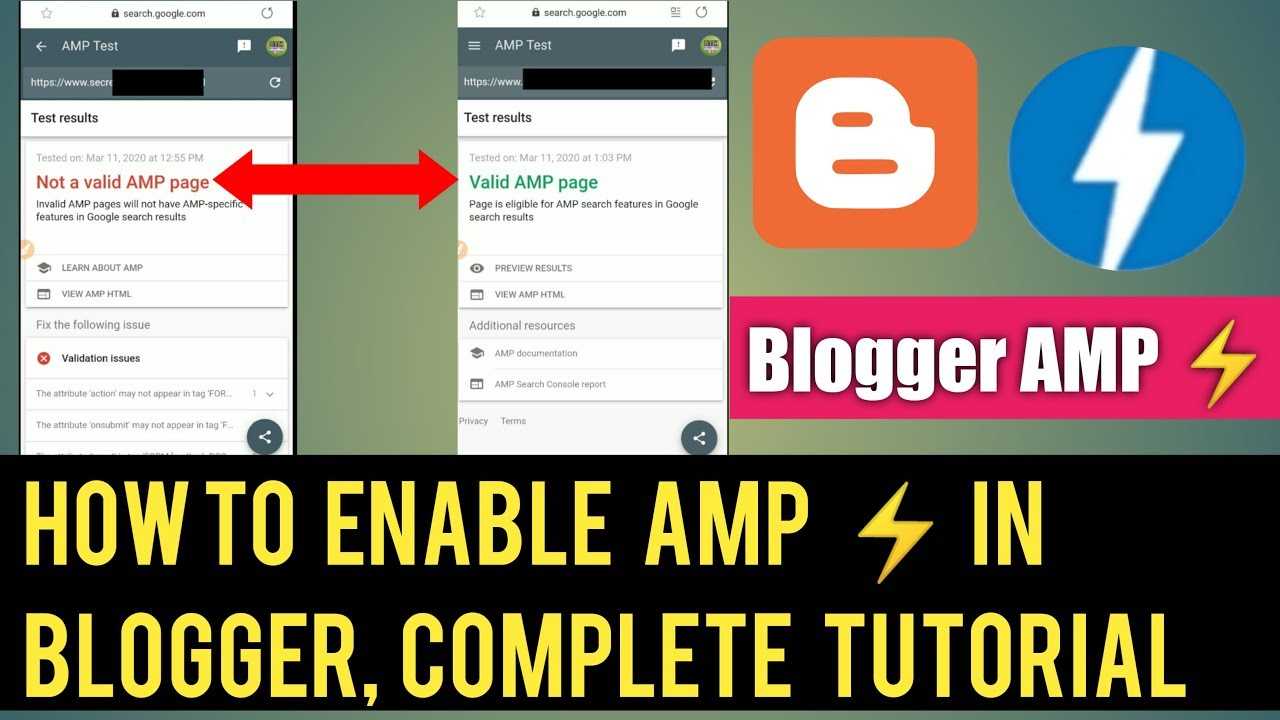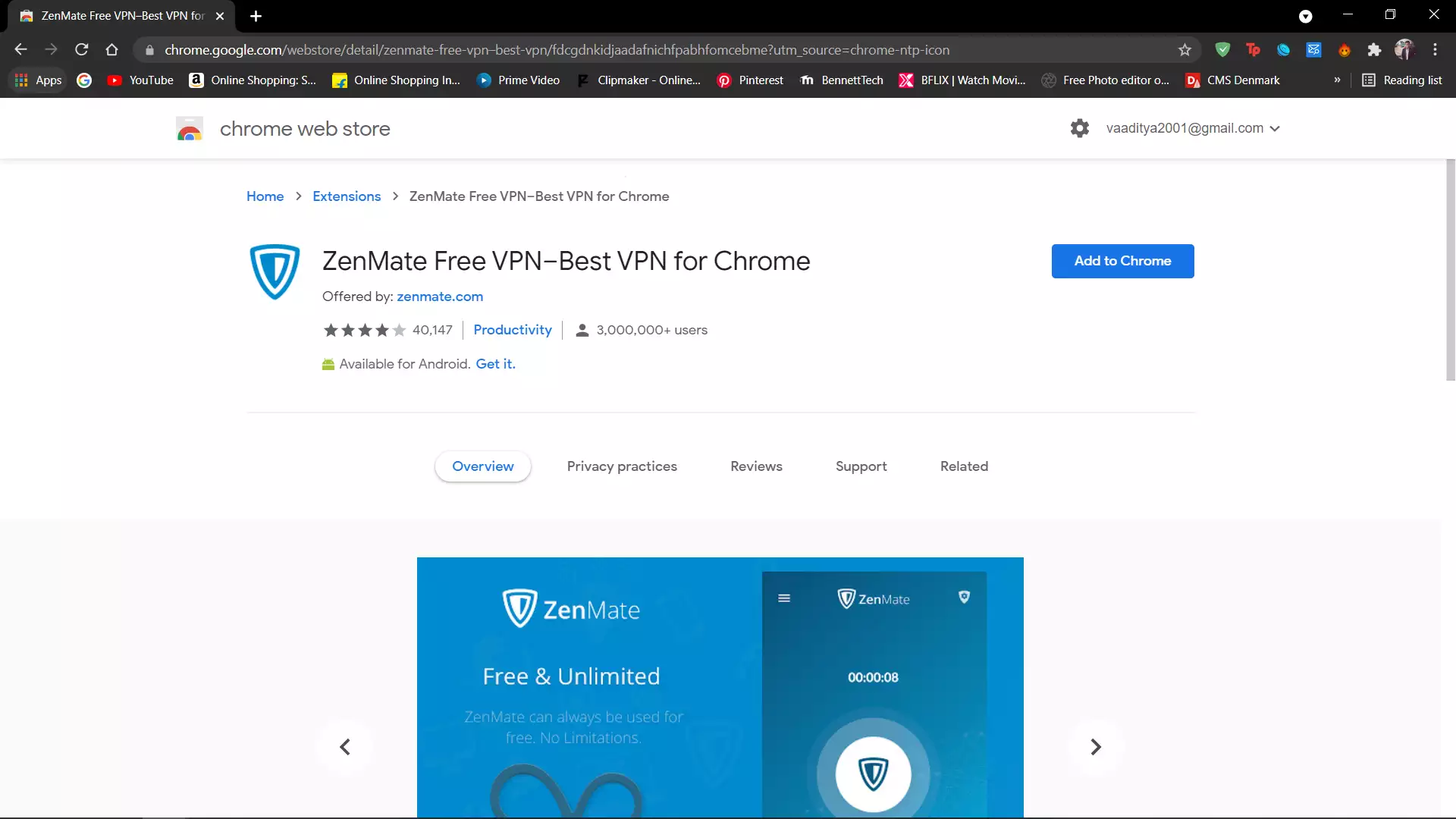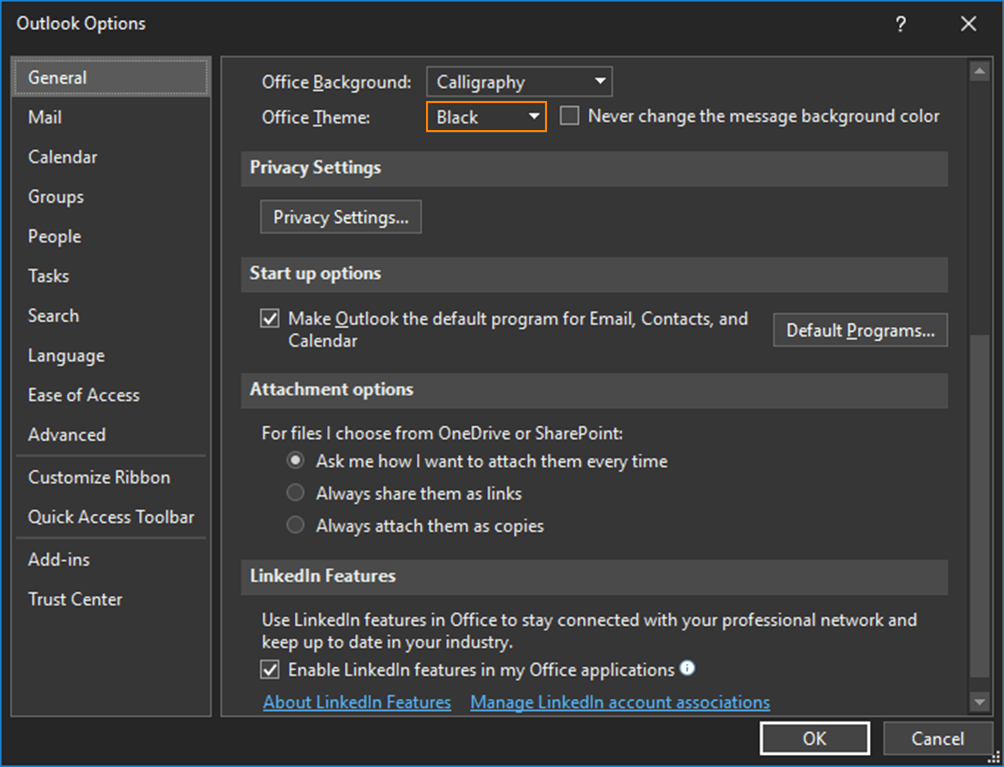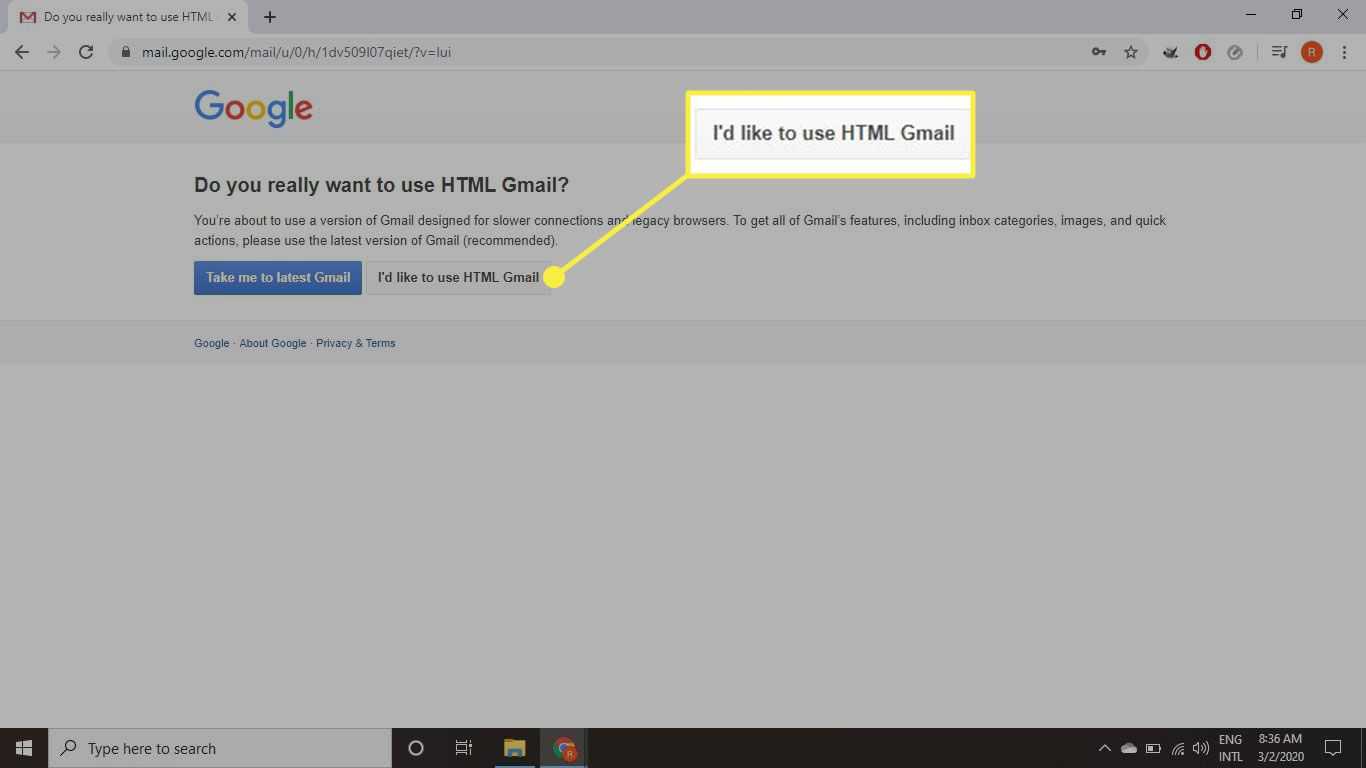How to Enable Sync in Gmail
If you’re looking for a way to enable sync within Gmail You’ve come to the right spot. This new UI is created to help you organize your messages and become more efficient. Here are the steps you need to take to enable the sync feature for your phone. After you have activated sync, then you will be able … Read more