In this article, You are going to learn about the Best way to Jailbreak MXQ Android TV Box for free
By jailbreaking your device, you may access prohibited content. By jailbreaking your smartphone, you can gain access to features that aren’t available on the stock version. Then you may add new customizations, third-party services, and other features. Remember to back up your data and use antivirus software on your device. Because jailbreaking your device allows you to install third-party services, which can put your device at risk of security threats.
Let’s continue to learn how to jailbreak MXQ TV Box. We all have electronic devices at our disposal. However, access to customization and other features on your device may be limited. People may believe that they will not be completed. But that isn’t the case.
Steps to Jailbreak MXQ Android TV Box
Table of Contents
Any of the steps outlined here may be used to simply jailbreak your MXQ TV Box.
- How to use the Downloader (with Play Store) to jailbreak the MXQ TV Box?
- How can I use the Downloader program to jailbreak my MXQ TV Box without accessing the Play Store?
- Is it possible to jailbreak the MXQ TV Box with the KingRoot apk?
Important – There are several procedures do before jailbreaking your MXQ TV Box to remove the limitations on your device and enable apps from unknown sources to be installed. The following are the actions that must be taken are mentioned below.
Go to Settings > Device Preferences > Security & restrictions > Unknown Sources > Chrome and just enable the toggle.
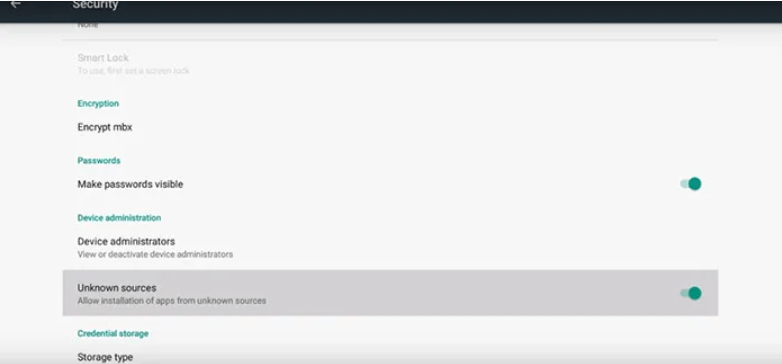
[Method 1] Steps to Jailbreak the MXQ Android TV Box Using the App (With Play Store)
Step 1: After completing the required procedures, open the Play Store on your MXQ TV Box.
Step 2: Locate and install the Downloader software on the MXQ TV Box.
Step 3: On your MXQ TV Box, install the Downloader software and any third-party services.
That’s it! the process is successfully completed and your MXQ TV Box Using the downloader application (with play store)
[Method 2] Steps to Use the Downloader App to Jailbreak MXQ Android TV Box (Without Play Store)
Step 1 – Complete the essential procedures listed above, then open the Web browser on the MXQ TV Box.
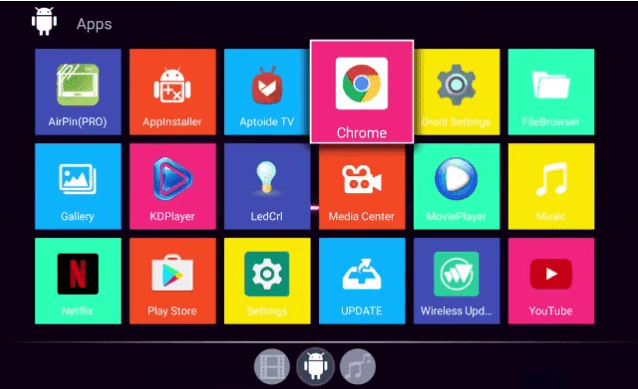
Step 2 – In Chrome, add the Downloader URL to the address bar.
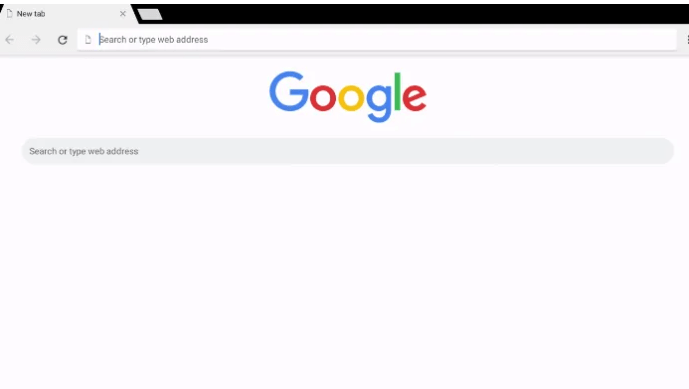
Step 3 – It will ask for permission to access your device’s storage and media. Choose Continue and Allow to authorise it.
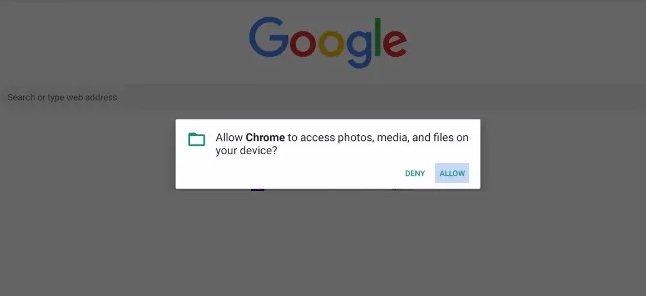
Step 4 – Select an installation location for the application.
Step 5 – A download pop-up will appear. To get the Downloader app apk, simply click it.
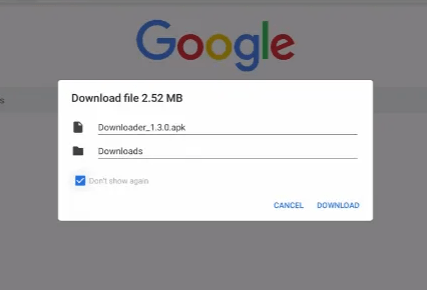
Step 6 – Just go to the File Manager on your MXQ TV Box after downloading the apk.

Step 7 – Navigate to the folder where you saved the Downloader application apk.
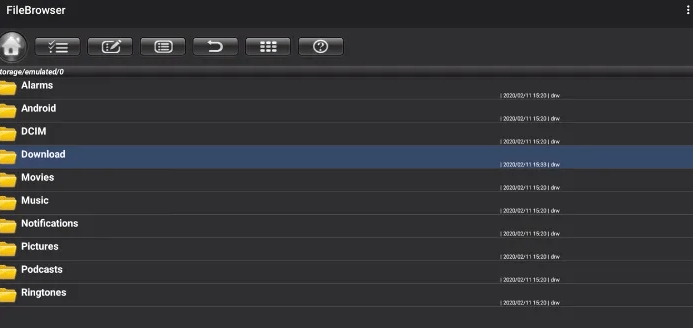
Step 8 – Select the Downloader app apk, and a pop-up window with a Settings option will appear. So go with Settings.
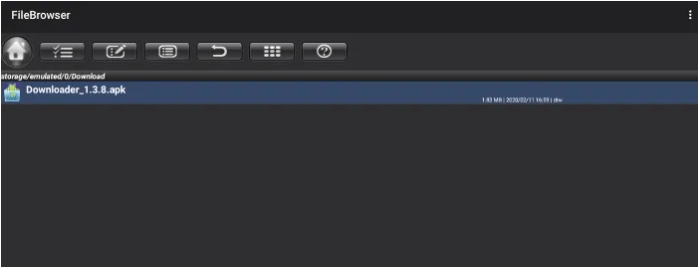
Step 9 – Turn on the File Browser toggle.

Step 10 – Return to the apk installation stage. Download and install the apk.
Step 11 – Open the Downloader software and configure it. With your MXQ TV Box, install most of the other third-party apps.
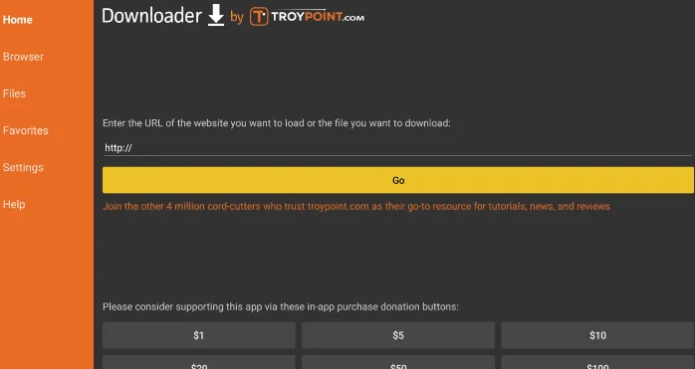
Its Done, Now you can Use the Downloader App to Jailbreak MXQ Android TV Box (Without Play Store)
[Method 3] Steps Jailbreak MXQ TV Box Using KingRoot
Step 1 – First of all, On your MXQ TV Box, choose the Chrome browser option after completing the essential procedures.
Step 2 – In Chrome, look for the KingRoot apk.
Step 3 – This could ask for your permission to store and view media. So give them your permission.
Step 4 – Select a location to save the apk.
Step 5 – Select Download to begin the KingRoot apk download procedure.
Step 6 – In your MXQ TV Box, select File Browser after that.
Step 7 – Gain access to the files where the KingRoot apk will be saved.
Step 8 – Select the apk and a popup will appear. In the popup, select Settings.
Step 9 – Turn on the File Browser switch.
Step 10 – Download and install the KingRoot apk.
Step 11 – Finally, Select In the KingRoot app, try to root. Your MXQ TV Box will now begin the root process.
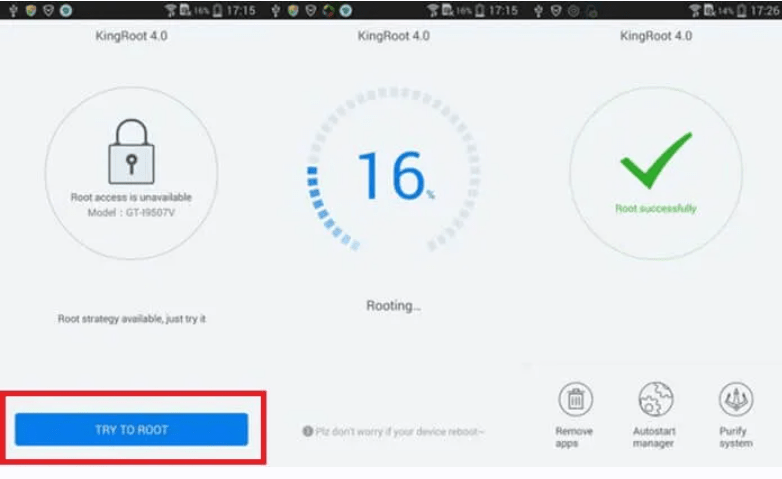
That’s It! by performing the above mentioned steps, you may now Jailbreak MXQ TV Box Using KingRoot
At the End
I hope that this article will help you to get the Best way to Jailbreak MXQ Android TV Box for free in 2022
You can also check on Download and Watch Hulu on Xbox 360 easy

