In this article, we will learn ways to Hack Android Games using Root Explorer. Many of the techies around here know that the root explorer can act like a file manager or a file explore. But, did you know that by using the Root browser you can hack any android games as well?
For the process to work, one thing should be kept clear in mind that the process will only work if your smartphone or the device is rooted. You can use it to hack any android games like Temple Run, Subway Surfer, Dr. driving, Hill climb racing, and many famous android games. With the help of the root browser and hacking it, you can use the features like unlimited gems, coins, health power, etc.
If you also want to know the process the hacking android games via root explorer then stick to the end of the article because we will be discussing each and every step and information which are necessary. Before proceeding, it should be made very clear that online games cannot be hacked using root explorer.
You may also like to read about ‘5 Best Ways to Get Free In-App Purchases‘.
Hack Android Games using Root Explorer
Table of Contents
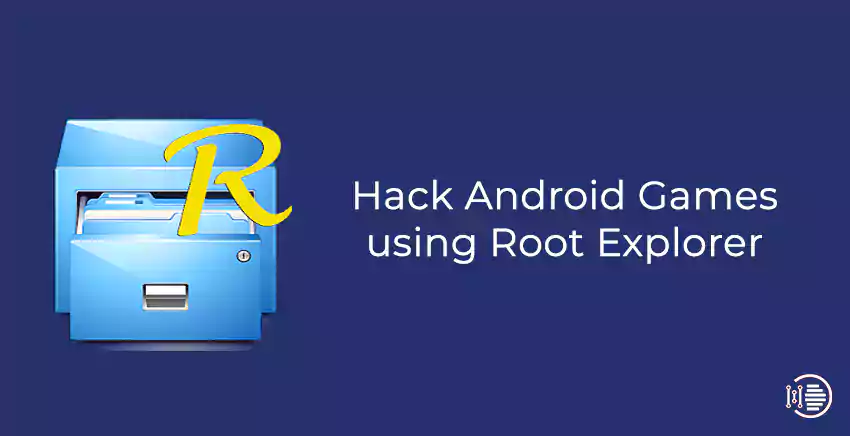
Root Explorer is one of the most used file managers in order to hack android devices. Some of the must-know features of the root explorer are listed below –
- Used to explore any rar, zip, apk file.
- Used to edit or view any file.
- Open any file with other third-party apps.
- Hack android games.
- Searching of files.
- Bookmarking any file or folder.
Below is the detailed process on how to hack android games using Root explorer
You may also like to read about ‘How To Hack Android Games in 2021 (Step by step) – Best 9 Methods‘.
How to Hack Android Games using Root Explorer?
Step 1 – Download the Root explorer on your device which must be rooted.
Step 2 – Open the Root explorer.
Step 3- Go the Data folder.
Step 4 – Navigate to find the folder of your android game.
Step 5 – When you find the location of the folder, go to the folder named shared_prefs.
Step 6 – Then you edit the command code where you want to hack. For instance, if you want your coins to be increased just edit the line of <int name=” coin” value=”100”/>. Write any number instead of 100 to see the changes in the game.
Step 7 – Click on save option in order to save the changes.
You may also like to read about ‘How to setup Actiontec GT784WNV Router‘.
Conclusion
These were the simple steps you may follow in order to hack any android game using Root explorer. For more such technical knowledge keep checking out our feed. If you have any new techniques to hack an android game, you can use the comment section to enlighten us.
Thank you for reading our article on ‘How to Hack Android Games using Root Explorer‘. If you have any queries, please comment below. We would love to help you.
You may also like to read about ‘How to Convert EXE to APK Easily on Android and PC (2021)‘.
Disclaimer
The fun of playing games stays intact with the challenge that with-holds in them. We really suggest to play all the games with efforts. Using of hacks to get statistics is game is just an illusion and nothing else. We support fair game plays that all the game developers look for from their customers/downloaders. We are not responsible for any harm that is caused to your game statistics or device.
The above mentioned guide is just for entertainment and educational purpose. We do not encourage any kind of hacks that may spoil the fun or the true meaning of a game.

