Antivirus has not just been a helping hand to a computer geek but also has provided extreme security measures towards any action against the safety of our system. Avast has been one of the most utilized ‘security’ or ‘anti-virus’ service had made a great impact on the trust of people. But what happens when the software itself has an issue? In this article, we are going to read about the bug ‘How to fix “Avast Won’t Update Virus Definitions” issue‘.
You may also like to read about ‘How to Fix GeForce Experience Error Code 0x0003‘.

What is Avast Won’t Update Virus Definitions issue?
Table of Contents
Avast definitions’ update issue can be caused due to two reasons:
- If your software is not compatible with the version of OS (majority case WINDOWS). This may be due to not updating the windows or OS on regular basis.
- If your software is not properly installed. It is recommended to read each step when you download Avast Antivirus software.
You may also like to read about ‘How to Remove Activate Windows 10 Watermark Permanently in 2020‘.
How To Fix ‘Avast Won’t Update Virus Definitions’ Issue?
You can fix this issue by following the below steps. Try each step, this may help you to be updated and prepare you for any future issues.
Fix 1: Updating your software
It is really the best option to update your software, so that you can sync with the compatibility of your software with your Operating system.
You can easily update your software by following some basic steps:
- Open Avast Software and navigate to the notification section.
- On the side tab, you can find the ‘Updates‘ section, click on it.
- Now, check for ‘Software version update‘ and ‘Virus Definition update‘.
- Update all the pending requests, and restart your computer.
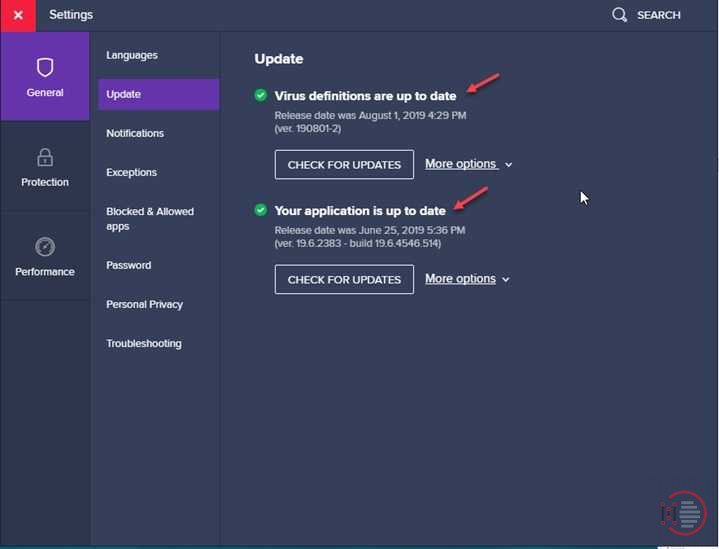
This will make your software compatible with your operating system (Windows).
You may also like to read about ‘How to fix Dragon Age Inquisition Won’t Launch [Solved] 2020‘.
Fix 2: Updating your Operating System
The second fix is to update your operating system. In many cases for security reasons, your operating system may try to update its core programming for better service. This is why updating your operating system (Windows), is really important.
To update your operating system (Windows) follow the below steps:
- Click on the start button and type settings.
- Once settings are opened, search for ‘Check for updates‘.
- Now check whether there are any pending updates for your operating system.

4. Now, update your operating system to the latest available version.
5. Restart your system and try to run Avast software.
This may possibly fix the security issues for ‘Virus Definitions’ Update‘.
Fix 3: Reinstalling Avast Anti-Virus
The 3rd fix is to uninstall the current Avast installation from your system and reinstalling it again.
Make sure that you select ‘Automatically remove residual files‘ while uninstalling.
Now go to the Avast official website, and install the latest version.
You may also like to read about ‘How To Fix File System Error (-805305975)‘.
Fix 4: Contacting Customer Care
Finally, if none of the above fixes are working, please contact ‘Avast’s Customer Care’. You can do this by visiting Avast Support Center.
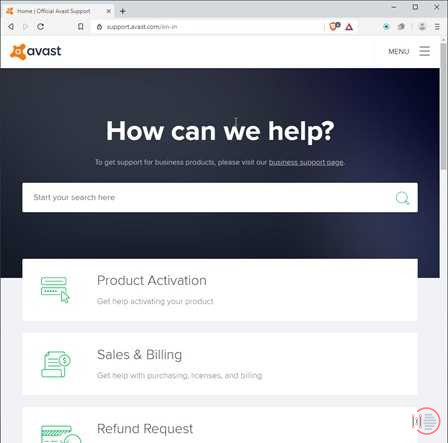
You may also like to read about ‘How to find Windows 10 product key‘.
Conclusion
Thank you so much for reading our article on ‘How To Fix ‘Avast Won’t Update Virus Definitions’ Issue?‘. If you have any query, please comment below, we would love to help you.
You may also like to read about ‘Overclocking a GPU using NZXT’s Cam in 3 Steps‘.

