YouTube has emerged as one of the biggest platforms in recent years. People watch YouTube almost daily. But, while watching you may also get issues regarding the opening of the YouTube on chrome, black screen issues, no sound problem, Video not clear, and many more problems. If you are one of the users who faced this issue and want to know the best solutions and remedy, then stick to the end of this article and we promise that your issue will definitely be resolved.
So, without wasting much time let us quickly jump to the most effective methods to solve the issues of YouTube running on Chrome.
You may also like to read about ‘How to Solve Google Drive Waiting to Upload Error‘.
Fixes for YouTube not working properly on Google Chrome issue
Table of Contents
Here are 6 methods using which you can solve the issue of YouTube not working properly on Google Chrome:

Method 1- Keeping Chrome up to date
If you don’t have an undated version of chrome, here are the steps to do.
Step 1 – Click on the three dots at the right of the screen of your chrome browser and click on Help. Then click on About Google Chrome.
Step 2 – There you will find the status of your google chrome. If it is not updated then you need to update it.
Step 3 – Click on the Update button to Update to the latest version of chrome.
This method may resolve most of the issues you face.
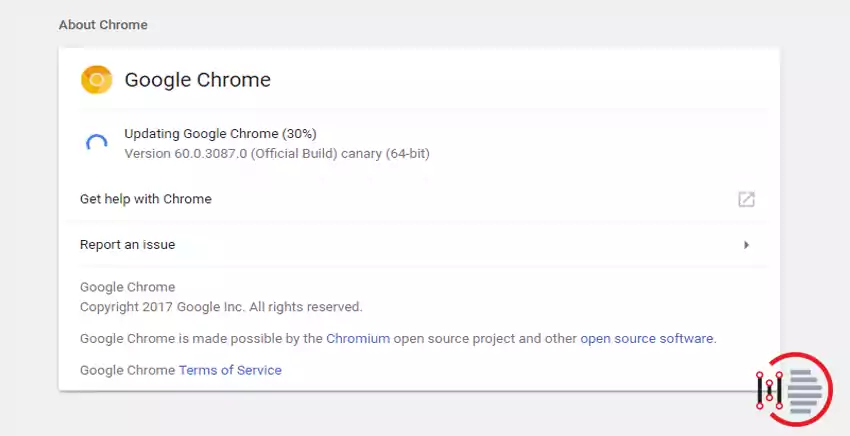
Method 2 – Clear the cookies and catches
Step 1 – Open you Google chrome and enter CTRL to open up the history.
Step 2 – Then click on clear browsing history on the left side of your screen.
Step 3 – Make sure you are selecting all the things like browsing history, Download history, Cookies, cached images and files, Passwords.
Step 4 – Now wait for few seconds to complete the whole process and restart your pc to save the changes.
You may also like to read about ‘How To Fix Roblox Error Code 267 [Solved] 2020‘.
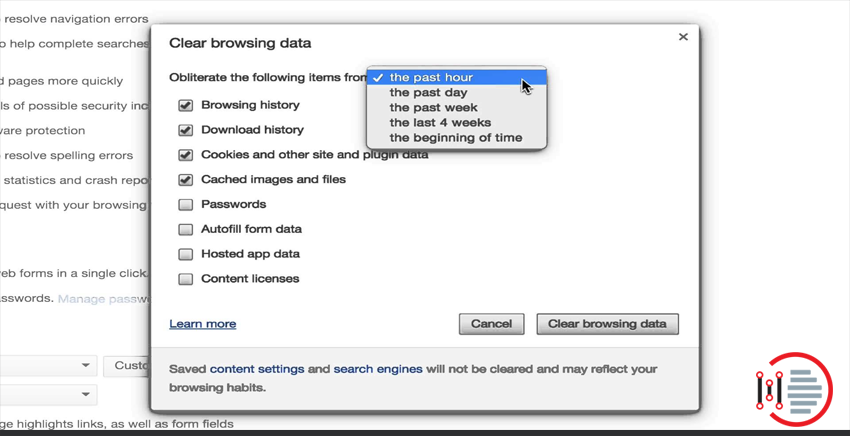
Method 3 – hardware acceleration disabling
Step 1 – Open the settings of your google chrome.
Step 2 – Go to Advanced settings.
Step 3 – Go to the option of hardware acceleration when available and disable the toggle and also turn it off. Restart your PC to see the results.
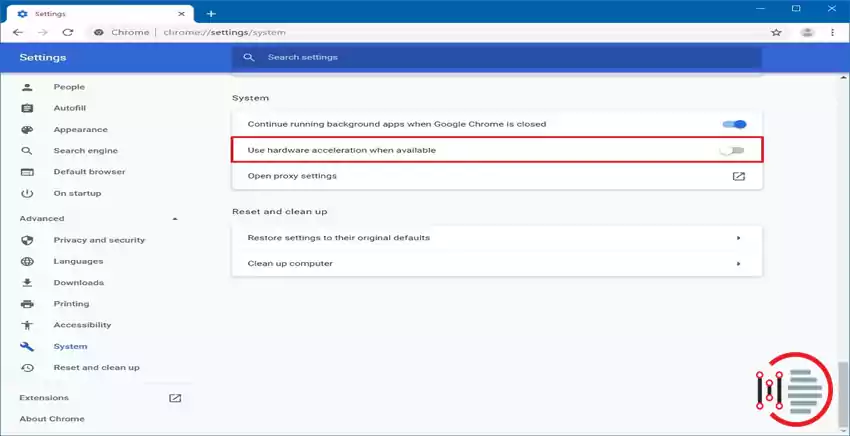
Method 4 – Disable the third-party extensions
Step 1 – Open your google chrome and search chrome://extensions and hit enter.
Step 2 – Now disable all the third-party extensions and delete the ones which you don’t need.
Step 3 – Now restart your PC to see the results.
You may also like to read about ‘How to get Google’s caller id and spam protection on any dialer app?‘.
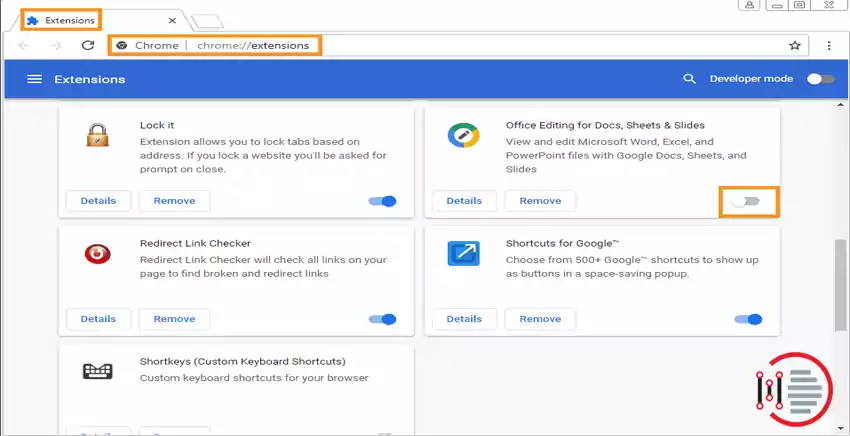
Method 5 – Reset to default
Step 1 – Open the settings of your google chrome.
Step 2 – Go to advanced settings.
Step 3 – scroll down to find the option of reset to default settings.
Step 4 – Click on reset to continue and save the changes.
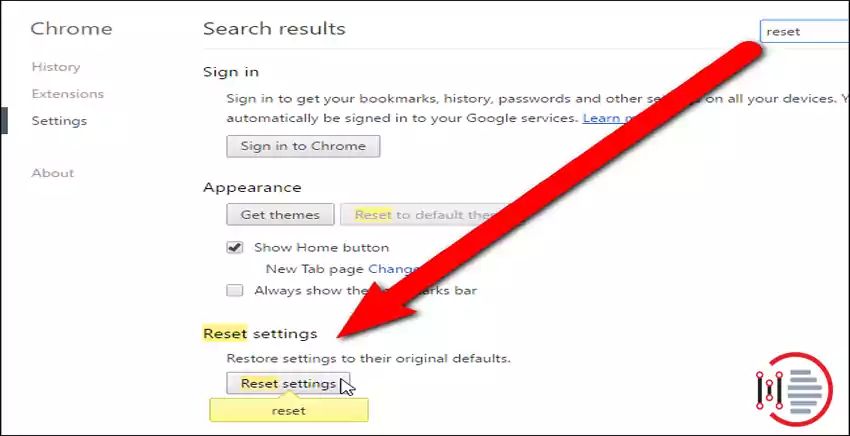
Method 6 – Use of google cleanup tool
The use of google cleanup tool can be very beneficial as would automatically delete all the unwanted things which makes your chrome to deal with such issues, and clean up everything to restore all the needed settings which were not present earlier and thus causing trouble.
You may also like to read about ‘How to Fix the White Bar at the Top in File Explorer in Windows 10‘.
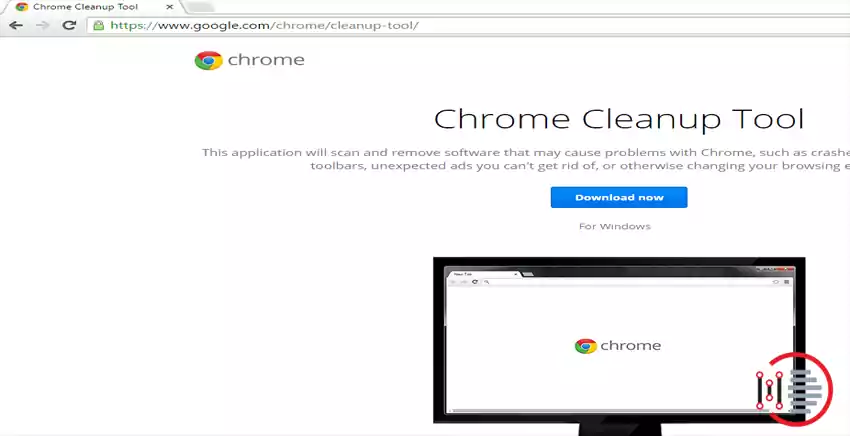
Conclusion
Thank you for reading our article on ‘YouTube Not Working properly on Google Chrome: FIXED‘. If you have any queries, please comment below. We would love to help you.
We hope that these methods would definitely help the users to deal with the glitches and issues you are facing while running YouTube on chrome. You can comment down your valuable suggestions and add on which will be very useful for others too.
You may also like to read about ‘How To Fix ‘Avast Won’t Update Virus Definitions’ Issue?‘.

